
|
||||
|
Re: How To: Configure GPS
I have Alltel stock and was having the same problem. The SPC is supposed to be found using a hex number that has no lower case letters, but no matter what I put in nothing worked. I finally put in 000000 and it wrote to the phone (you see a progress bar at the top of the program).
However, this didn't do anything to activate the GPS that I could figure. I loaded up the google maps program, told it to use GPS, and it wouldn't find anything. stevedog1 said this in a thread of mine yesterday: Quote:
|
|
||||
|
Re: How To: Configure GPS
Quote:
I noticed the discrepency in port # as well for Sprint. My Sprint Diamond & TP both show port 4053, but the post shows 5017. 4057 seems to work. Can someone clarify? Thanks. |
|
||||
|
Re: How To: Configure GPS
I've used the sprint settings for a long time, maybe they have two ports open?
|
|
||||
|
Re: How To: Configure GPS
Quote:
Call your provider and ask them for you Master Security Lock code (aka MSL aka programming code).. When OTA (Over the air) programming is down (which happens often enough) they use the manual procedure to unlock your phone so it accepts new settings.. This would be the same code you require to use QPST.. |
|
||||
|
Re: How To: Configure GPS
I have a Telus Touch Diamond.
I have tried everything but the Gps still will not work. I did the qpst for Telus and read it back and all the setting a correct. But Garmin Mobile XT or TomTom still can not get a satelite lockin. Help please. |
|
||||
|
Re: How To: Configure GPS
Good luck, it seems to be hit or miss with Alltel and no one has completely figured out why as of yet...
__________________
 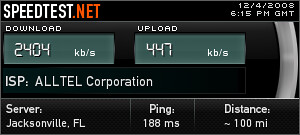 |
 |
|
«
Previous Thread
|
Next Thread
»
|
|
All times are GMT -4. The time now is 02:57 PM.







 Linear Mode
Linear Mode



