
|
||||
|
Re: Post your Diamond today screens here
What a great idea for the clock!!
__________________
__________
BrennB  |
|
||||
|
Re: Post your Diamond today screens here
cool screen...can you tell me how you changed the "Programs" button with "Opera" in the lower right-hand corner of your today screen? thanks! |
|
||||
|
Re: Post your Diamond today screens here
try this -
In a registry editor, go to: HKLM/Software/HTC/manila/ HomeLSKPath, which is the left softkey (Standard = Phonepad) And HomeRSKPath, which is the right softkey. If you change these with the location of the programs you want to link to, and simultaneous change the names: HomeLSKText = Left softkey text And HomeRSKText = Right softkey text.
__________________
. Certified Windows Mobile Specialist 2009 ______________________ Owned devices: Apple Newton, Ipaq 3870, HTCs: Prophet, Trinity, Elf Diamond and Blackstone ____________________ |
| This post has been thanked 1 times. |
|
||||
|
Re: Post your Diamond today screens here
Quote:
thanks for the reply...unfortunately, it didnt work 
|
|
||||
|
Re: Post your Diamond today screens here
Hi, this method works for sure.
you need to point to registry value to the application and change the name. there are alternative methods like tweak programs . I'll find you one when I'm near a computer. |
 |
|
«
Previous Thread
|
Next Thread
»
|
|
All times are GMT -4. The time now is 04:28 PM.









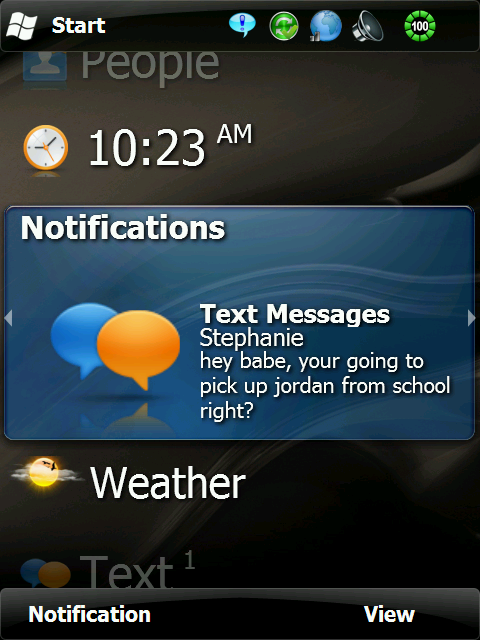
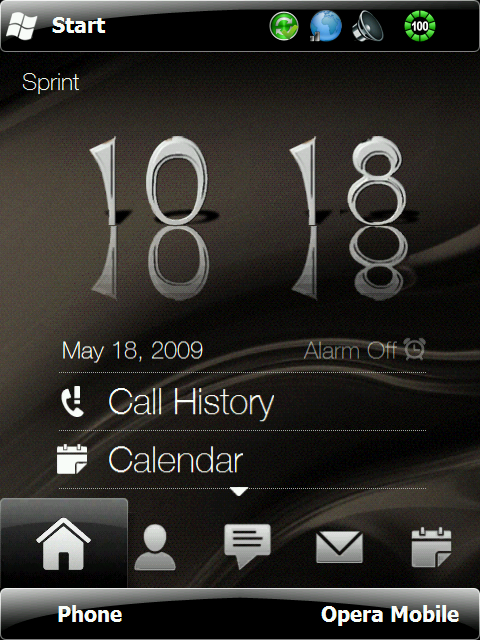




 Linear Mode
Linear Mode



