
|
||||
|
Re: Post your Diamond today screens here
quickmenu icon ... to replace your start menu icon... that is done though quickmenu application itself...
__________________
Phone History:
Sanyo VM4500, Treo 700p, Treo 755, HTC Touch, HTC Touch Pro, BB TOUR, HTC HERO, HTC TP2, HTC EVO  extra 250MB of space DropBox Referral extra 250MB of space DropBox Referral |
|
||||
|
Re: Post your Diamond today screens here
Quote:
Keep up the good work!
__________________
If someone helped you today, press the thanks button simple, but effective!  |
|
||||
|
Re: Post your Diamond today screens here
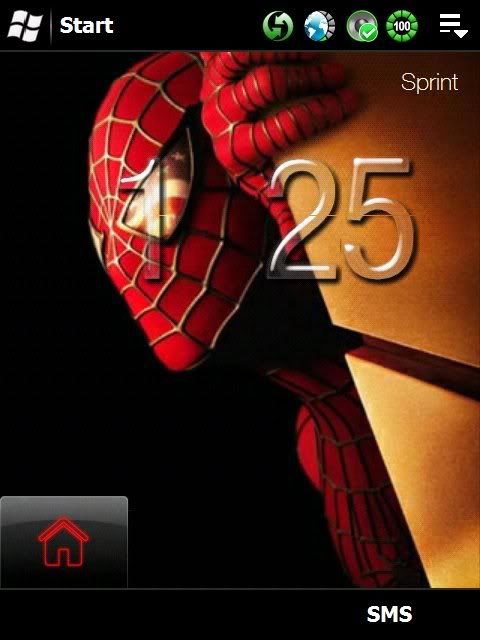 Here is mine. I am having issues with my start icons and my taskbar, but as soon as I get them worked out I will post the finished product. This is just the rough draft.
__________________
|
|
||||
|
Re: Post your Diamond today screens here
If you are using the Mighty Rom, the start icon is in the shellres.192.dll.0409.mui. All the taskbar icons have the start icon in the shellres.192.dll. You need to rename the shellre.192.dll with the start icon you want to shellres.192.dll.0409.mui and switch them out to change it.
|
| This post has been thanked 1 times. |
|
||||
|
Re: Post your Diamond today screens here
Quote:
Thanx Again, Pirish. |
| This post has been thanked 1 times. |
|
||||
|
Re: Post your Diamond today screens here
hey Pirish.... Go on over to the custom taskbar thread in the themes forum.. TSOWEN has posted a cab for you guys on Mighty that gives that start icon a fix... then you can go from there to change to what ever you wanted!
|
| This post has been thanked 2 times. |
 |
|
«
Previous Thread
|
Next Thread
»
|
|
All times are GMT -4. The time now is 10:35 AM.









 Linear Mode
Linear Mode



