
|
||||
|
if I'm not mistaken you just dial the # and press the green phone button then when it starts ringing, u just press the green phone button again and TADA!
__________________
"I'm not a Business Man, I'M A BUSINESS..... MAAAAN"
|
|
||||
|
call the first person up, wait untill they answer. then call the second person up and wait for them to answer before you click back over. its alot different from a house phone 3 way callin
|
|
||||
|
according to the manual (i never 3 way) it say press the gree phone button dial the number press the green buton again to put on hold, dial the 2nd number press the green button once connected to the 2nd party hit the green phone button again.
__________________
|
|
||||
|
Manaul is incorrect or I am still doing somehing wrong...
I have tried to press the green snd buton to no avail. I have also tried to use the flash button on the call status scren. Maybe the issue is the phone dialer app. Does anyone know how to get a better dialer app? The one I used to use on the Treo 700W was nice. I have downloaded the Treo speed dial (very nice - thanks). One thing I miss there is the ability to just start typing a name and it is looked up in contacts to dial.
|
|
||||
|
3 way
I am new to PPC world but I have to use 3 way and it is very hard. I have found that if you press the green phone while currently in a calll and then manually dial the number wait till that party picks up and then press the green phone again to combine the calls that it works. The problem is when you try to dial it from contacts or call history..
|
 |
|
«
Previous Thread
|
Next Thread
»
|
|
All times are GMT -4. The time now is 08:33 PM.










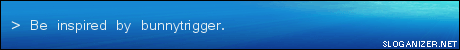


 Linear Mode
Linear Mode



