
|
||||
|
I have been looking for that, but doesnt seem to be anything out there. Might be some kind of reg edit, but not sure anyone has looked or put too much time into it. I too thought would love a work around for this
__________________
|
|
||||
|
I use Pocket Informant. It is a great piece of software. I think it is what you are looking for.
__________________
- HTC EVO Blazing Fast 4g -
Success cannot be acheived if complacency is reached! |
|
||||
|
Exactly, friguy.
A kludgy workaround would be to make sub-folders in my desktop Outlook and use PocketMirror Pro to customize syncing, but even that seems a bit much for a simple sticky filter. Besides, I do want ALL my contacts on the 6700, just don't want to page through them constantly. Not to mention, PocketMirror Pro is hideously expensive. At least I think so. (Why MS ActiveSync can't do a better job of syncing its own brethren is beyond me!) |
|
||||
|
I encoutered the same problem lately. If I close contacts, the filter setting jumps back to "all contacts", and does not stay at the last setting. I cannot set a different default filter. Its really annoying.
Have searched english and german forums and fount out that a bunch of people have the same problem but they haven't found a solution yet. I tried looking into the registry, but came up blank. I don't think it can be done by way of editing the reg. Well, as long as nobody comes up with a solution for setting the default filter, I am using a workaround: I am using vBar 2.2 to close and manage my running programs. Its not bug-free but its OK. E.g. it doesnt list all open programs (e.g. tomtom6 or Com-Manager). If you tab the x to close, the program just hides, if you tab and hold for a short while, the program will close. So I just tab my contact-list to hide it. vBar provides a dropdown list from the taskbar from which you can later choose contacts again. It will have the same filter applied than before you hide it. Its not much, but all I could come up with. Hoping for someone with more gray matter. |
|
||||
|
I looked for another workaround and found a similiar but somewhat better solution than the one I first described.
I used another taskmanager. Instead of vBar 2.2, I now use DevState v1.5. It provides a taskmanager inside the today-screen and is quite powerful. Its got a lot of different settings you can mess with. It even got a good manual. I configured it to display all running programs as a ikon (size is configurable, so I blew it up to the size of my fingertip) on the today-screen. So what I first do in the morning, is to start contacts from the softkey-bar and set the filter to my liking. After that I allways use the ikon provieded by devState on the today-screen to call up contacts. This way the filter setting will allways stay where I put it. Its a bit strange, cuz in both ways the contacs run in the background, but only if you call contacts up with the taskmanager, the filter will stick. That might be part of a better solution. Tried pocket informant and find it crapy. Tried PockedCM and find it wonderfull, but it lacks categoryfilters alltogether. It might be updated thought. |
|
||||
|
pocketcm has a favorites list that can be accessed with on button after loading pocketcm as ur default contact manager (as well as being an iphone style scroller)
__________________
 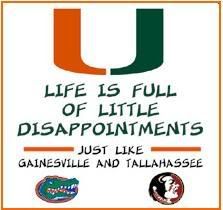   |
|
||||
|
Yes, PocketCM is really is a wonderfully nice piece of software. Fast, small footprint and the UI is perfect for one-hand-operation. You can mess with the ini.-File as well to configure it.
And yes, you can set and work with favorites. Its not compatible with the categories from the contacts thought. If you have a lot of contacts, (I have more than 700) with I often sync with outlook on my desktop, you want to import, and vice versa, your categories into PocketCM which you cant. |
 |
|
«
Previous Thread
|
Next Thread
»
|
|
All times are GMT -4. The time now is 12:15 AM.











 Linear Mode
Linear Mode



