
|
||||
|
go to HKEY_LOCAL_MACHINE\SOFTWARE\Microsoft\
Windows\CurrentVersion\Internet Settings\User Agent\ Change the default value to "Mozilla/2.0" Change the "Version" value to "MSIE 3.02" Change the "Platform" value to "Windows CE" hope this helps. ~mike
__________________
|
|
||||
|
nope same problem i also deleted the 2 extra templates and that didnt help either... so now i dunno may have to do a hard reset to fix it grrrrrrrr and i like it just how it is right now
|
|
||||
|
Wideawake has mentioned to me that he thinks it is something that lifehacker has set up, at least for me, bc it is really only the *edited* page i have issues with and not just on my phone but on my desktop at times too.
|
|
||||
|
I didn't have a problem getting to Picturemail with PIE until I did a hard reset. I never used PIE Plus. I also never did the IE6 hack with Tweaks2k2.
I just fixed my problem though. I had Blazer support enabled in Tweaks2k2. I turned that off and Picturemail works normal once again. |
|
||||
|
hard reset more than likey to get them to work or the reg edit I posted, but if its still problems with lifehackers site, then its just his cookies. its a saftey precaution so he doesn't get sued by......I want say.
|
|
||||
|
Hate to bump such a dead thread, but I figured this was the best place since this thread pertains EXACTLY to my problem.
I can no longer receive pic messages - Sprint website claims I do not have cookies enabled (but i do); I can only assume it is because of me modifying the registry to make my browser appear to be IE6, etc. Does anyone have any updated solutions to this problem? I want to be able to view all websites AND receive pic messages. Anyone discover a work around? TIA!!! |
 |
|
«
Previous Thread
|
Next Thread
»
|
|
All times are GMT -4. The time now is 02:43 AM.










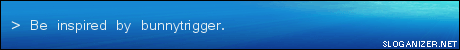


 Linear Mode
Linear Mode



