
|
||||
|
well i've been researching the WMCD thing found two threads. Everywhere keeps saying to uncheck the USB to PC thingy. (http://blogs.msdn.com/jasonlan/archi...ce-center.aspx)
I keep getting the RNDIS error message... This is all I've found so far: http://forum.xda-developers.com/arch.../t-289457.html I have no COM ports listed at all to delete. Nothing is running in the background either. What is the deal? I need Vista to reinstall the driver for "microsoft USB sync" and make "mobile device" show up again on my Device Manager. Can anyone help me? Any ideas? |
|
||||
|
Do you see the device at all in the device manager or is it completely missing even when you plug it in? Also make sure in your ppc that you have under settings --> communications ---> usb to pc they check mark on enable advanced network functionality checked.
__________________
This ROM business isn't for grandma....
|
|
||||
|
It's completely missing even when it's plugged in. It used to say "mobile something or other) in the device manager. Now it doesn't. There also is no Microsoft USB Sync (which used to be in the mobile tab in the DM).
|
|
||||
|
I get a USB Device Not Recognized when I plug it in now. This just seems to be getting worse. I found by googling a Microsoft USB sync driver. I got it off driverzone.com But it downloaded from toshiba or something...
|
|
||||
|
I didn't go back to an earlier ROM I still have Sar3.5 pr6. I actually couldn't uncheck the USB to PC thing even when I wanted to. I get the error "Failed to disable RNDIS" when I uncheck it and it doesn't stay unchecked.
I'm still getting the USB Device not recognized. My phone doesn't show up anywhere. I uninstalled and reinstalled WMDC then plugged the phone in hoping it would install the drivers for it. Nothing. this is making me NUTS. I ran windows update and got 5 updates, none of which did anything. |
|
||||
|
Quote:

__________________
Wes
Sprint HTC Touch Pro (and lovin' it) |
 |
|
«
Previous Thread
|
Next Thread
»
|
|
All times are GMT -4. The time now is 01:30 AM.









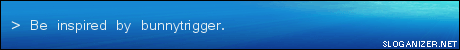


 Linear Mode
Linear Mode



