
|
||||
|
Re: Can't connect via Wifi
I have no idea unfortunately. You'll have to start from scratch with me on this front WI-fi and going online on your phone is completely new to me.
|
|
||||
|
Re: Can't connect via Wifi
Getting online with this phone is no different than how you do it on a laptop. Like I said before, the 67 only does 802.11b so you may not see some access points like you would with a 6800 or iPhone or laptop, ECT. Thats because they all do 802.11b/g. So basically get to you Communication Manager and there are several ways to get there. Turn on WiFi and go to Settings and then WiFi. Here you will see all of your available access point and there may be some old ones that have no signal but that could be because you have used them in the past and those settings are saved. So click on the access point you want to connect to and it should go to the next screen where it tells you your network name and what it connects to. There really isnt anything you need to do here so click next. On this screen it tells you what type of Authentication (Open, Shared, WPA, WPA2) and Data Encryption it uses (WEP, TKIP, AES) so you unckeck the box that says the key is provided automatically and enter in the encryption key that is setup in the router or access point.
If you do not know they key you will not be able to connect and so you will need to log into the router and get it. If you go to a hotel or some other kind of business they will usually provide you the key or ask for your MAC address so they can add you into thier network to give you permission or authorization to get online. Once you enter the key you go next and click finish. At this point it should connect but this is assuming you entered the correct wireless key. Some businesses will only allow X amount of user at one time so you may enter the right info and still not connect due to this. So businesses use an open network or no encryption and you can connect w/o a key while others who use no encryption require MAC address authentication so they can control who is allowed to connect and not have to manage a key and give it out to everyone because everyone will share and abuse it. Hope this help. If you need screenshots then just let me know. |
|
||||
|
Re: Can't connect via Wifi
Alright that all sounds good maybe you can help me with this problem right here. This is me trying to conenct to my home computer which this computer i am on is connected to.
Step 1 ok i start at the wifi connections screen and my router pops up. So this is good. 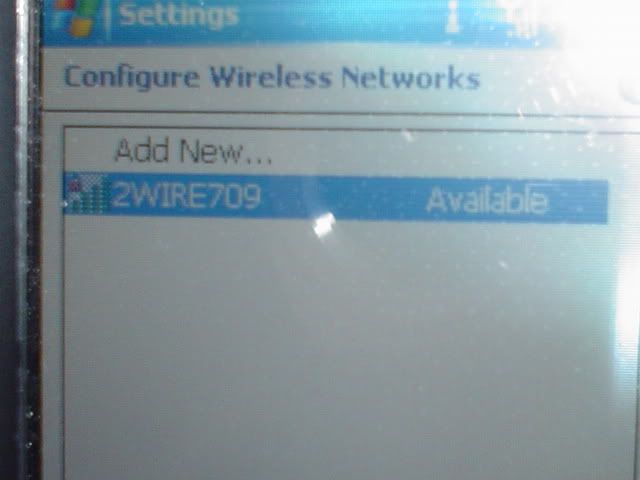 step 2. Now we are on the second 1st screen here yes internet and i move on 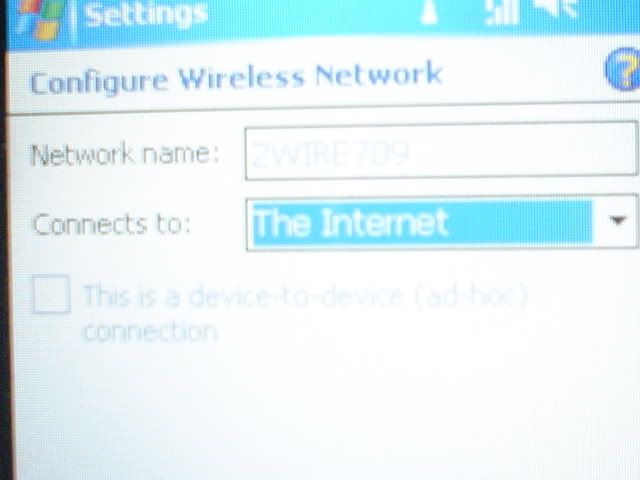 Step 3 Now i plug in the wep key thingy underneath the router blurred for owners satisfaction. 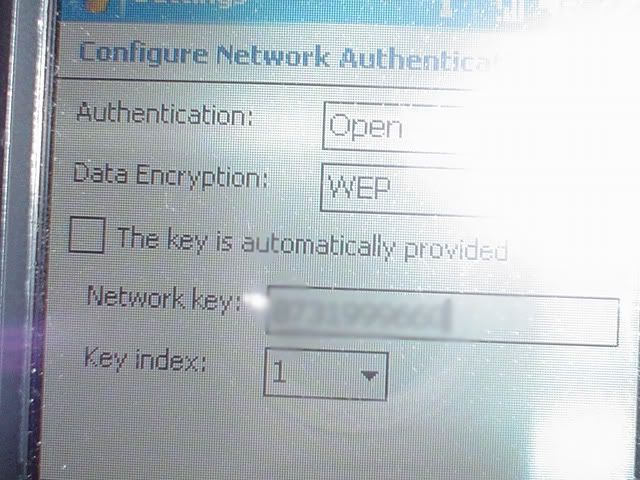 step 4 dont even know what this is asking here but the screen after the last one here 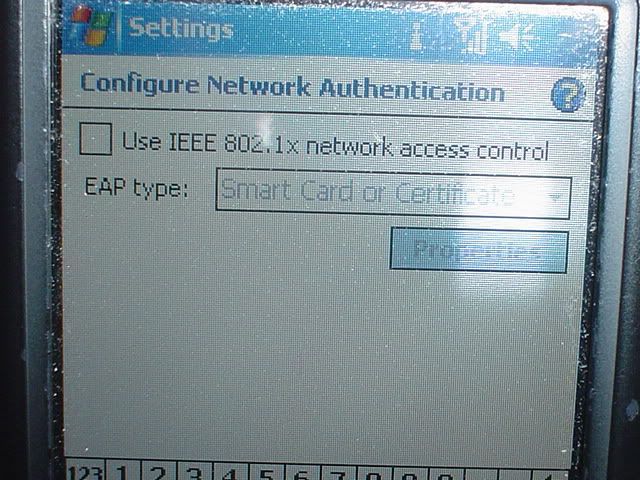 step 5 now we are connecting 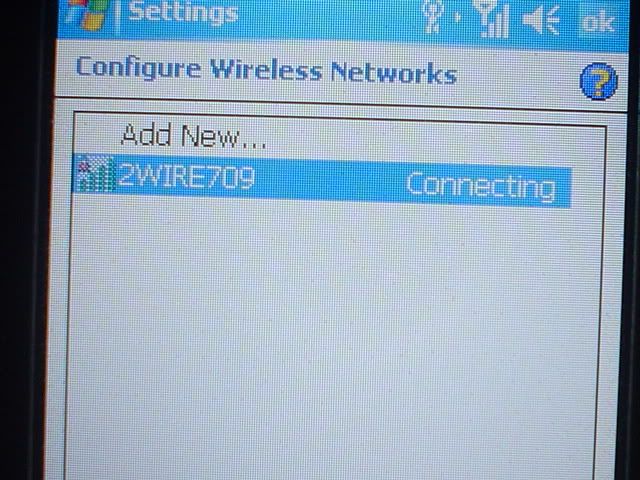 Step 6 Heres the problem it goes right back to available. 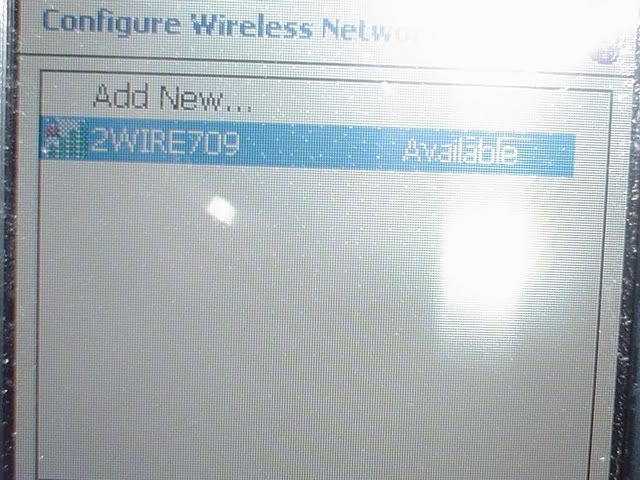 step 6 network key looks to be in their ok 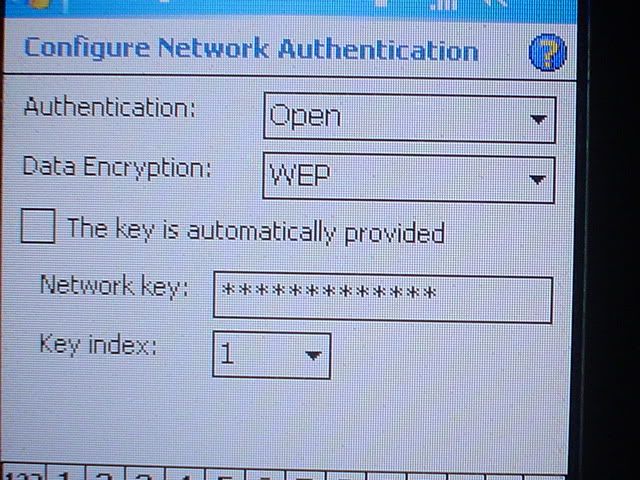 step 7 i go on the next page check off the IEE thingy and is says this 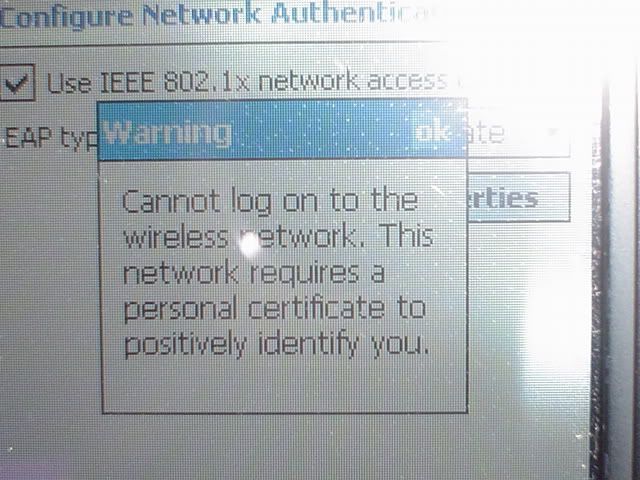 so thats my very exact situation can any light be shed on this abyss? |
|
||||
|
Re: Can't connect via Wifi
You are doing it right and I used to work with 2WIRE Home Portals. Do you know how to access the interface of the 2WIRE? If so then go and check to see what you are using as the encryption. You could be using 64/128bit key. By default the 2WIRE will use a pre-generated key which I THINK is on the bottom of the unit unless it has been configured with a different key and in that case and IF you do not know it, then you will have to log into the unit to see what it is.
If you do not know how to access the routers interface then go to DOS or go to Start > Run > type CMD and hit enter. You are looking for a Default Gateway address which could/should be 192.168.1.254. If that is it then good, if not then write it down and go to IE and type in that IP address. It should bring you into what is called GUI or Graphical User Interface. The navigation of the GUI depends on the carrier and firmware version so I cant tell you exactly where to go but all routers are built about the same. You are looking for something that has to do with wireless. Overall you are looking to see if the unit is setup for 802.11b(+/-g) and what the encryption key is. Whatever that key is, is what you would be typing into the PPC. All the steps you took pics of are correct but you do on the last screen for Configure Network Authentication, you do not need to check IEEE or mess with any Smart Card or Certificate. If you continue to have issues then maybe we can setup a temp remote access to help you out and try to set it up for you. |
|
||||
|
Re: Can't connect via Wifi
All right on Monday i will try everything you were talking about and get back to you i appreciate your help on this weed i will get back to you.
|
 |
|
«
Previous Thread
|
Next Thread
»
|
|
All times are GMT -4. The time now is 09:09 AM.









 Linear Mode
Linear Mode



