|
Have you, by any chance, installed Opera Mobile (the full version)? One thing I noticed is that after I installed it, it would take over as the default browser, even though in its settings it claimed it wasn't. What I did to fix it was to set it to the default browser, save the preferences, then unset it as the default browser, and save the preferences again. That set the default browser back to Internet Explorer, and that problem went away.
If you haven't installed Opera Mobile, then perhaps Opera Mini has an equivalent setting?
|








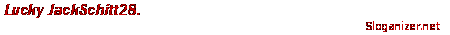

 Linear Mode
Linear Mode



