Quote:
|
Originally Posted by bunnytrigger
btw, how did u gusy diable the phone from turning itself off?? i went to the power settings and all i see is a minimum of 1 minute on battery power, and a maximum of 5 minutes
|
not to beat on a deadhorse, but in AE Button Plus, there is a function that quickly disables the "auto power off" and it can be mapped to a hardware key. It's also found under the "Actions Menu".
It's nice b/c you can just click and it'll keep an notification icon in the Start bar so you don't forget it's disabled. Really good if you need to keep the screen on/device on for extended periods of time.











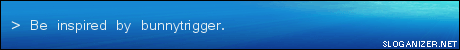





 Hybrid Mode
Hybrid Mode


