
|
||||
|
ok. just to let you know the cab up top didn't work for me. I had to go to the web site and get it from them. now I have two and changed the setting to usb but I still can't connect. I don't know if this messed me up but I deleted my device in the activesync on the computer. if I did how do I get it back? also is it really that important to sync with the pc? again thanks
|
|
||||
|
Quote:
the only thing that i can suggest is that you do a hard reset your phone if you want activesync to work. you should end up with two activesync icons once you install the cab file. one will be the activesync icon and the other will be a green icon similar to activesync, but it'll have a usb icon inside of it. you don't have to use activesync. activesync allows you to transfer files, install apps onto your ppc, and back up files from your ppc to you pc. you don't necessarily need the file if you don't want it.
__________________
The 1 and Only!
|
|
||||
|
Can't install Activsync CAB fix
This is my 1st post (I've always found the needed answers before) I can't get the CAB fix to install to my PPC6700. Tried soft reset, stopping all programs, downloading it direct to PPC, install to device, install to storage card and tried all with files from here and UTStarcom site. Any ideas out there? I'm not afraid to copy the files direct and make registry changes manually if needed but just not sure where to go with that thought.
|
|
||||
|
well the setup.dll with this file may contain some reg entries that I cannot pull out of it so it may be hard to "manually" install this. I suggest you clear your temp files in PIE and redownload directly to ur phone. Give that a go
~Mike |
 |
|
«
Previous Thread
|
Next Thread
»
|
|
All times are GMT -4. The time now is 10:34 AM.







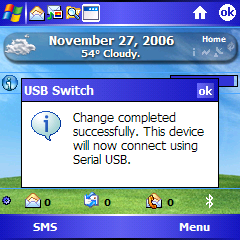







 Linear Mode
Linear Mode



