
|
||||
|
+++RaiderROM 6.1 Clean MANILA 2D!! (21057)[UPDATE 6/16/10]
I feel like somebody out there uses 6.1 still right? Maybe with SPB Mobile Shell? Well if you do here is a 6.1 Pro ROM, CDMA Generic (No Provisioning)
Thanks To: Cmonex, Mighty Mike, Cfay, Mordz, IconGene, AcidHax, XDA-Develepers, TrickBiker Included: WM 6.1 Build 21056 -Adobe PDF -AltKeys -PhoneCanvas -ArcSoft MMS -Soft Reset -SMS TimeStamp Update -Added Battery Icon -Added MyPhone -Office 2010 Update 6/15 +21057 Windows Mobile 6.1 Final Manila 2D ROM: -Adobe PDF -AltKeys -PhoneCanvas -ArcSoft MMS -Soft Reset -SMS TimeStamp Update -Added Battery Icon INSTRUCTIONS: 1. Learn How To Flash Phone, Then Download ROM and Flash Phone 2. Download Manila 2D Themes here, extract the folder and place on your SD Card 3.Once ROM Boots Open "M2DC" in the Start Menu and Select "Add" in the Themes Menu. Select a Theme. Apply That Theme. When It Ask If You Do Something With XML Files Just Hit "OK". 4. Once Theme Loads, Go Back Into M2DC and Restore Default Settings In the "Restore" Tab. (This Gets Rid of The Widget Bar Being Covered) 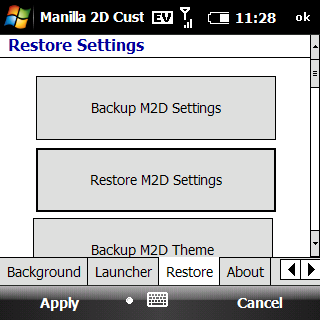 5. Add Music and Photo tabs Using M2DC as Well! 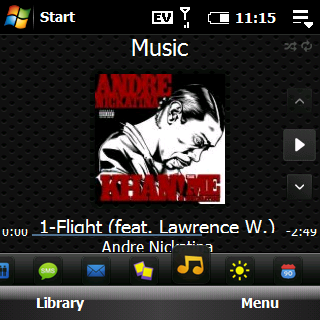 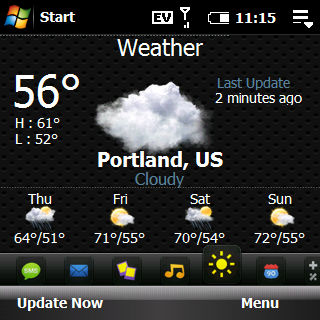 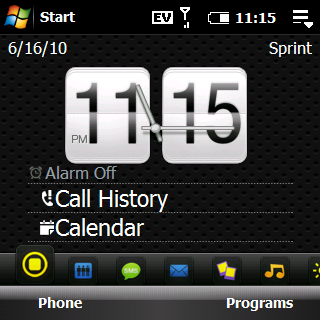 21056 DOWNLOAD 21057 DOWNLOAD Manila 2D 21057 DOWNLOAD Instructions: 1. Learn how to flash 2. Flash 3.Hard Reset Phone (Hold Red Button and restart phone) ****SPRINT USERS - FOR INTERNET CONNECTION INSTALLSprint_customization .cab posted below ****SPRINT USERS - FOR MMS LOOK HERE ****OTHERS CARRIERS HERE Sprint Software Attached Thanks To XDALaw and IconGene 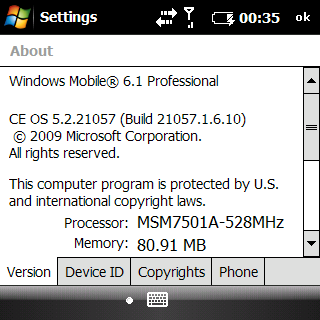
Last edited by raiderfan247365; 05-13-2011 at 10:50 AM. Reason: Update |
| This post has been thanked 8 times. |
|
«
Previous Thread
|
Next Thread
»
|
|
All times are GMT -4. The time now is 07:17 PM.








 Threaded Mode
Threaded Mode

