
|
||||
|
Re: [ROM] "RhoPazIo" by JD [111809] (WM6.5) {online}[SPCS]
you have to pair up the fone with the computer first before trying to connect and it has to be initiated from your fone.
__________________
ol skoo programmer
|
|
||||
|
Re: [ROM] "RhoPazIo" by JD [111809] (WM6.5) {online}[SPCS]
Quote:
Any other suggestions. |
|
||||
|
Re: [ROM] "RhoPazIo" by JD [111809] (WM6.5) {online}[SPCS]
hey JD any update on a new 6.5 rom with the newer packages?
__________________
Phone: HTC White EVO ROoted
ROMS: OMJ or Fresh roms prefered KERNEL: Stock unreleased OTA Sprint 4g speed: 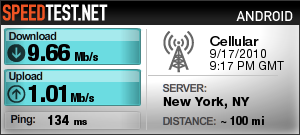 |
|
||||
|
Re: [ROM] "RhoPazIo" by JD [111809] (WM6.5) {online}[SPCS]
when youre paired with the comp i think you have to go into the bluetooth settings in control panel and enable pan maybe set some stuff up in there. thats what i had to do on my hackintosh to get my blackberry to use bluetooth dun and it worked im assuming that is the work around for tethering using bluetooth. i dont have bluetooth on my comp but open it up and the advanced settings for that connection and let me know if you see anything about pan or pan settings. i thought i saw a link for bt pan fix somewhere today.
|
|
||||
|
Re: [ROM] "RhoPazIo" by JD [111809] (WM6.5) {online}[SPCS]
btw i run ubuntu x64 so i cant look at anything in there but tethering works without active sync and it out performs windows by alot. the connection actually stays connected and its faster and its not laggy.
|
|
||||
|
Re: [ROM] "RhoPazIo" by JD [111809] (WM6.5) {online}[SPCS]
JD, tethering doesnt work by default after clear memory it has to be edited in hklm/comm/connection sharing/ has to be enabled on boot and hklm/comm/internet sharing/ force cell connection has to be deleted. i found out after i had to clear mem
|
|
||||
|
Re: [ROM] "RhoPazIo" by JD [111809] (WM6.5) {online}[SPCS]
Quote:
Were you able to find that bt pan fix? |
|
||||
|
Re: [ROM] "RhoPazIo" by JD [111809] (WM6.5) {online}[SPCS]
Quote:
all you had to do was start your internet connection then tether
__________________
My name will appears multiple times spelled different in this sentence , I have two other siblings with the same name as me, don't think to hard to guess what my name is too , who am I
|
|
||||
|
Re: [ROM] "RhoPazIo" by JD [111809] (WM6.5) {online}[SPCS]
Quote:
Any help on the bluetooth issue? |
 |
|
«
Previous Thread
|
Next Thread
»
|
|
All times are GMT -4. The time now is 07:19 PM.







 Linear Mode
Linear Mode



