
|
||||
|
Re: ░░░░ MightyROM.com ░░░░ Windows Phone® ░░░░
Quote:
__________________
 |
| This post has been thanked 3 times. |
|
||||
|
Re: ░░░░ MightyROM.com ░░░░ Windows Phone® ░░░░
Ok ive done some searching on this little problem and for some reason its not sinking in or my problem is different. All of a sudden my threaded text message order is swapped. That is, the latest person to text me (or email me) appears at the bottom of the screen (used to appear at the top, which i like) and if i select a threaded conversation all the time stamps are correct and the latest message appears at the bottom a usual (which i like). Only the order of conversations related to time received has flip flopped. Am i being clear? Why all of a sudden would it flip and any way to get it unflipped? Thanks
|
|
||||
|
Re: ░░░░ MightyROM.com ░░░░ Windows Phone® ░░░░
Quote:
|
| This post has been thanked 1 times. |
|
||||
|
Re: ║MightyROM.com║ ║Windows Phone®║ ║Update Now Available!║
Quote:
|
|
||||
|
Re: ░░░░ MightyROM.com ░░░░ Windows Phone® ░░░░
are there any Remote Desktop users here? If so, does anyone know how to enlaege the view like in windows 6.0?
thanks |
|
||||
|
Re: ░░░░ MightyROM.com ░░░░ Windows Phone® ░░░░
I was just wondering this myself last night. Hitting the Full Screen soft key only makes the remote desktop slightly larger. It leaves the bars on the sides like watching 4:3 television on a 16:9 screen. It's not a big deal to me since I'm usually only connected for a short time to do trivial tasks, but the extra screen area would sometimes be helpful.
|
| This post has been thanked 1 times. |
|
||||
|
Re: ░░░░ MightyROM.com ░░░░ Windows Phone® ░░░░
Quote:
is there something i'm missing? |
|
||||
|
Re: ░░░░ MightyROM.com ░░░░ Windows Phone® ░░░░
I absolutely love Mighty Rom SE, but I'm still missing alot of calls because the phone rotates when I take it out of the holster to answer a call. Is there a way to disable rotating on manilla? I have seen different options, but none specific to manilla. I would sacrifice all rotation if I had to, as answering calls is the most important to me. Any help would be extremely appreciated. Thanks.
|
|
||||
|
Re: ░░░░ MightyROM.com ░░░░ Windows Phone® ░░░░
Quote:
|
| This post has been thanked 2 times. |
 |
|
| Tags |
| htc touch pro 2, mightyrom, sounds, touch pro 2, tp2 |
«
Previous Thread
|
Next Thread
»
|
|
 LinkBacks (?)
LinkBacks (?)
LinkBack to this Thread: http://forum.ppcgeeks.com/cdma-tp2-development/79579-mightyrom-com-windows-phonea.html
|
||||
| Posted By | For | Type | Date | |
| MMS stopped working after installing Mighty Rom - SprintUsers.com | Post #0 | Refback | 10-06-2010 12:35 AM | |
All times are GMT -4. The time now is 11:46 PM.






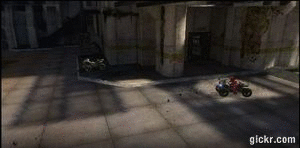


 Linear Mode
Linear Mode



