Quote:
Originally Posted by JonnyOctagon

Wirelessly posted (Opera/9.7 (WindowsMobile; PPC; Opera Mobi/35267; U; en; Presto/2.1.1))
I have a seemily simple, yet apparently not so simple question... How do I log out or change the stored password in the built in Facebook functionality??
I was forced to change my facebook password for security reasons and now it's not updating nor working correctly and its not asking me for a new password...
|
Have you tried going to the Settings Tab then selecting Data Services and click on Facebook? If not try that, hopefully it will help you...
Quote:
Originally Posted by Darrell262

I just upgraded to the new MightyRom and it has the 3 quick links on the front page.
I havn't found a use for those yet. Probley won't as well. I miss my call history and missed calls etc. I'd much rather have that
So. I seen something I like on the first page, but I don't know how to mod the phone, or the link or whatever I need to do this....
Call History Hometab Mod
Anyone have any idea?
|
I suggest using Cookies Home Tab mod...you can add the Call History where the calendar is now plus you can set it so that the quicklinks don't show up if they are not in use...
I too had to think of what to put in the quicklinks because I figured its all in the start menu anyway...well just give it some time and you will probably find a few programs that you might want to put there...but yeah definitely try out cookies home tab....search this forum and you will find it posted the latest version is 1.7, also make sure to download the CHT Editor 1.7 as well..




 LinkBacks (?)
LinkBacks (?)







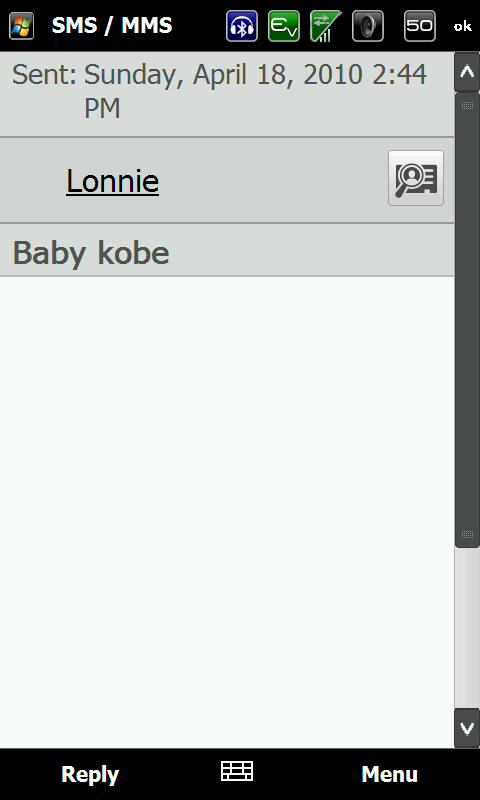

 Linear Mode
Linear Mode



