
|
||||
|
Re: EmpiROM - Featuring TellMe & WM6.5.1 - Fast, Stable, Sleek. For Touch Pro.
This has been discussed before in this thread. Try a program called Winrar to open the file.
|
|
||||
|
Here is the one file this great ROM so needs :^)
This is one of the best if not the best ROM I've ever flashed on my touch pro.
It's fast, smooth and great on the battery life so THANK YOU SO MUCH for the great work. However, I want to share with you all the one file this ROM so needs to be perfect. The file called "Quick Menu 2.7". I'm sure this file is posted somewhere on this forum but to save you the hassle of searching; I attached it. Simply install the cab to your device and run it. And whenever you need to re-open an application or close one that's running in the background just click on the upper left corner and the "Quick Menu" will appear where you can "X" out to close a running program or click on that program to re-open it. Can't wait to re-flash your next update of this ROM and hopefully it'll feature the TF3D 2.6 Manila (with the HTC Hero like "flip clock and weather"). Thanks again Last edited by prince99; 11-11-2009 at 02:49 PM. |
|
||||
|
Re: EmpiROM - Featuring TellMe & WM6.5.1 - Fast, Stable, Sleek. For Touch Pro.
Quote:
Always display the quick list Auto execute the selected actions; airplane mode on/off lock device terminate data connection set vibrate/ringer I had previously set my long press send key to Tell Me, how do I set my end key to something other than the options shown above? thanks! |
|
||||
|
Re: EmpiROM - Featuring TellMe & WM6.5.1 - Fast, Stable, Sleek. For Touch Pro.
Unfortunately as far as I know the End Key only offers the options you listed. But if you add Showcase and follow what I posted "MAPPING SHOWCASE FOR QUICK ACCESS" you can find TellMe in the lower box and map it to something different.
|
| This post has been thanked 1 times. |
|
||||
|
Re: EmpiROM - Featuring TellMe & WM6.5.1 - Fast, Stable, Sleek. For Touch Pro.
Showcase 1.0.1b installs an app called Shocase settings as well.
Open that and choose hide from home screen. The icon that overlaps the clock will become invisable. Still there but not seen. Hope that helps. |
|
||||
|
Re: EmpiROM - Featuring TellMe & WM6.5.1 - Fast, Stable, Sleek. For Touch Pro.
Oh yeah.
Click and hold the top right will bring up fast showcase just like holding the start button on 1.1.0. A funny side note. I used to work at a company called Empi. True story. |
|
||||
|
Downloading now, I'll be the Guinea pig for Cricket...lol
I'll post with my results. Thanks for the up! |
|
||||
|
Re: EmpiROM - Featuring TellMe & WM6.5.1 - Fast, Stable, Sleek. For Touch Pro.
Im currently running this ROm. its awesome. Is there any way to remove the 1% battery increments. Its not very accurate and feel like Its actually runnin my battery more. I read it polls the battery more which causes more battery drainage. I might be wrong though.
__________________
"Refuse to give up, your mistakes don't define you" --T.I. 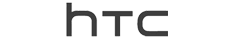 |
 |
|
| Tags |
| empirom, rom, tellme, touch pro, windows mobile 6.5 |
«
Previous Thread
|
Next Thread
»
|
|
All times are GMT -4. The time now is 01:55 AM.










 Linear Mode
Linear Mode



