
|
||||
|
Re: New OEM Sprint rom V. 2.01.651.6
Quote:
|
| This post has been thanked 1 times. |
|
||||
|
Re: New OEM Sprint rom V. 2.01.651.6
Quote:
HTC_CM_Killer is an automated CAB to kill & replace HTC_CM_Guardian.exe enjoy! ☺
__________________
7 windows to rule them all, 7 windows to find them,
7 windows to bring them all, and in the network bind them. Navizon CM&ResProxyKiller nueRom SuspendResume777 |
| This post has been thanked 4 times. |
|
||||
|
Re: New OEM Sprint rom V. 2.01.651.6
In MR6, when I plug my phone into the PC, I get that screen that allows me to easily choose between activesync, mass storage or tethering. Does this new sprint rom do it, and if not, can I easily get that functionality back? I would miss it.
|
|
||||
|
Re: New OEM Sprint rom V. 2.01.651.6
Not sure about the tethering part, but you should be able to get set this up to ask you every time in Settings>Connections>USB to PC.
|
|
||||
|
Re: New OEM Sprint rom V. 2.01.651.6
I know I can always run ICS manually. Can I still at least make it ask for activesync or mass storage by checking that box? I could easily live with that. Half the time if I selected tethering it wouldn't connect and I'd have to disconnect and reconnect the cable. So I guess it's not a big deal at all. I think I'll take the plunge.
|
 |
|
«
Previous Thread
|
Next Thread
»
|
|
All times are GMT -4. The time now is 07:13 AM.








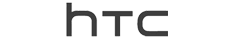

 Linear Mode
Linear Mode



