Quote:
Originally Posted by psyki

Oh yeah, and you can remove/customize tabs in the Settings tab->Customize Tabs. I also included Advanced Configuration which allows you to do this.
|
I figured I've hosed the old install, so I hard reset to give me a fresh start, unfortunately, I still don't see the option to Customize the tabs.
Start -> Settings
Personal Tab has the options: Buttons, Input, Lock, Menus, Owner Information, Sounds & Notifications, Today
System Tab has the options: About, Clear Storage, Clocks & Alarms, Device Information, External GPS, G-Sensor, GPS Tool, Key Lock, Large Titlebar, Long Press End Key, Managed Programs, Memory, Microphone AGC, Power, Power & Backlight, Regional Settings, Registry Editor, Remove Programs, Screen, Sliding Actions, Task Manager, Text Messaging, TouchFLO, Uploader, Video Out, Windows Update
Going into System -> TouchFLO only gives me the options:
[ ] Enable sound when finger scrolling and panning
[ ] Enable large start menu
[ ] Show System Status screen when status icons are tapped
Additionally, checking the last option ("Show System Status screen...") does nothing. Checked or unchecked, pressing any of the System Status icons only pops up the Notification screen.
Back to configuring tabs. Advanced Configuration (Start -> Programs -> Utilities -> Advanced Config -> Menu -> More Settings -> TouchFLO 3D) yields the error "An error occured while loading the TouchFLO 3D configuration."
If I hit OK, it shows the following screen:
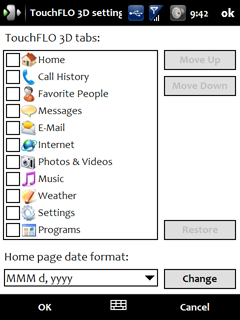
Note how the Stocks tab is missing and all of the tabs are unchecked. If I check some and hit OK, I get the same error, hit OK again. TF3D relaunches, except nothing changed. All the tabs are still the same.
Thank you for all you've done and your continued help.











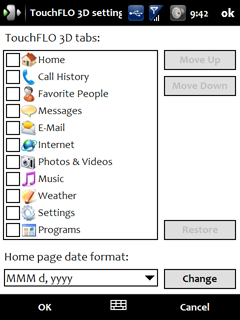

 Hybrid Mode
Hybrid Mode


