
|
|||||||
 |
|
|
LinkBack | Thread Tools | Display Modes |
|
|
|
||||
|
Re: Copper v.0.0.0.1 [6.5.21500 Build 21500] [16MBPP] [UC Compatible]
Quote:
Sorry guys, OOber Fail. i cant find it anywhere. Maybe we can Get Phoenixgck to make it for us, the name of that first theme that were looking for it "Default" but i couldnt find it anywhere. Phoenix is a Vogue user so these themse arent VGA. i did post in his thread if he can make VGA thems and asked where the hell he got so many themes from. Quote:
__________________
MoonZ~BabysH SGT MoonZ, Reporting for Duty...CBM, Google Search & Rescue Division!!!  Last edited by MoonZ*BabysH; 04-09-2009 at 01:06 PM. |
|
||||
|
Re: Copper v.0.0.0.1 [6.5.21500 Build 21500] [16MBPP] [UC Compatible]
Can anyone confirm what standard functions are NOT built into this one? I know that's kind of tricky, but it would be helpful to figure out what I would need to track down to install manually. From a few posts it sounds as though a lot of random, small things you wouldn't normally think of as extras aren't cooked in, which is understandable, but I'd like to not be without things I might find important until I can track them down, preferring to handle that ahead of time.
__________________
"Men rarely (if ever) manage to dream up a god superior to themselves. Most gods have the manners and morals of a spoiled child." - Lazarus Long
|
|
||||
|
Re: Copper v.0.0.0.1 [6.5.21500 Build 21500] [16MBPP] [UC Compatible]
Quote:
About to see just what was left out. Just reset |
|
||||
|
Re: Copper v.0.0.0.1 [6.5.21500 Build 21500] [16MBPP] [UC Compatible]
very nice rom, wasnt sure how well it would play with my vzw tp, but it all seems well. decent amount of memory and its pretty quick to. havent really been a fan of 6.5 but after reading alot about 21500 and trying this im now a believer! thanx again guys
|
|
||||
|
Re: Copper v.0.0.0.1 [6.5.21500 Build 21500] [16MBPP] [UC Compatible]
For anyone that installed Rhodium on this, have you also installed the #6 album cab? If so, did it break Activesync? It does for me. I was going down the list of 1 to 5 and after doing the last one(installing the HTC album), it breaks activesync. When i try to run activesync, it tells me a file starting with the letter m(sorry can't remember and am hard resetting at the moment) is not signed and cannot be run.
Not sure how to get around this other than not installing the HTC album. Last edited by Chuck_IV; 04-09-2009 at 01:10 PM. |
|
||||
|
Re: Copper v.0.0.0.1 [6.5.21500 Build 21500] [16MBPP] [UC Compatible]
Guide to set up XBmod Rhodium Manila TF3D V1D on Copper:
I have loaded V1D on my VZW TP and I have to say that it works great. Everything runs smooth, fluid and best of all, now I have more available RAM than on MightyROM 4.15 TP2. I have kept the default 16MB PP and because Copper is clean, does not have Opera or Voice Command pre-loaded, I have a healthy 32MB left. V1D indeed fixes many of the small visual glitches found in the previous version, so the result couldn't be far from perfect. Well, yes, it probably is because I am no MightyMike and I am not Juicy at all. Anyways, here are the steps that I followed. 1 - Hard Reset your TP for good measure (I assume you have already flashed with Copper). 2 - Go to Start > Settings > Today. Select "Rock and Republic black" for your theme, select http://www.lilrico.com/Mighty/grayw.png as your background picture and UNCHECK "Windows Default" in the Items tab. 3 - Download Rhodium TP2 from http://forum.xda-developers.com/showthread.php?t=493531 unrar it to your SD card. 4 - Go to Start > Settings > System > Power and UNCHECK all boxes in the Advanced tab. This will prevent your device from turning off in the long installation process. 5 - Install the cabs in he "required" folder in sequence (reboot after the first cab). 6 - From the "optional" tab, install the "HTC Notification vga.cab" and "HTC Rhodium Volume Control.cab". 7 - DO NOT install the other cabs from the "optional" or "tweak" folders so you can still have some WM6.5 love left. Also, there have been reports that some of the other cabs will mess WM6.5 big time. 8 - Install the SMS fix for CDMA devices from here: http://xboxmod.totalgamer.org/releas...%20FIX%202.cab 9 - OPTIONAL (this consumes a lot of memory): Install Slide2Answer (dial pad skin). There are several options, I installed the sprint version, but here is a great looking option: http://forum.ppcgeeks.com/showthread.php?t=53977 10 - Soft reset. Enjoy!!!
__________________
"Two things are infinite: the universe and human stupidity; and I'm not sure about the the universe." - A. Einstein
Last edited by fabioc; 04-11-2009 at 09:43 PM. |
| This post has been thanked 13 times. |
|
||||
|
Re: Copper v.0.0.0.1 [6.5.21500 Build 21500] [16MBPP] [UC Compatible]
Quote:
|
|
||||
|
Re: Copper v.0.0.0.1 [6.5.21500 Build 21500] [16MBPP] [UC Compatible]
Quote:
Every time i do a soft reset the onscreen keyboard pop up, is there anyway to get rid of this? |
 |
|
«
Previous Thread
|
Next Thread
»
| Thread Tools | |
| Display Modes | |
|
|
All times are GMT -4. The time now is 01:36 PM.









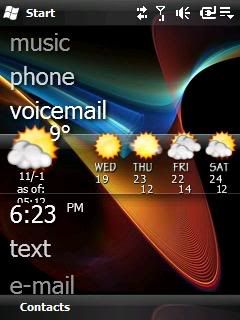
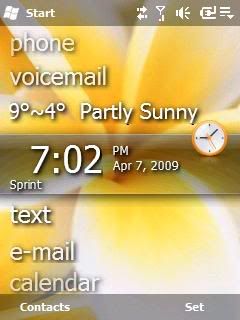
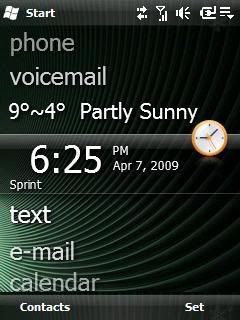
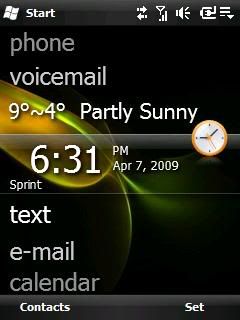


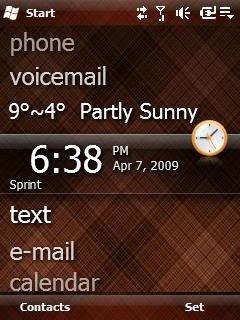

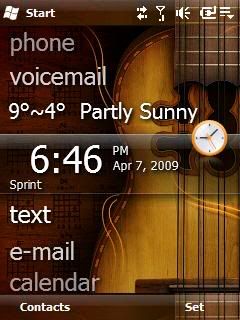
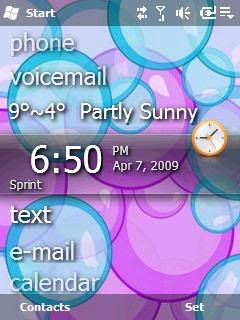
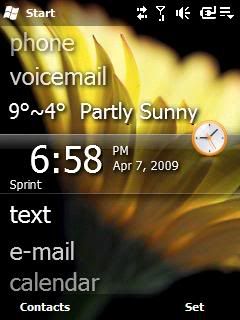


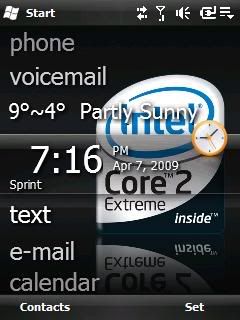

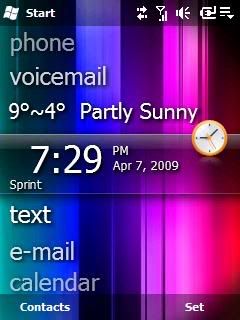
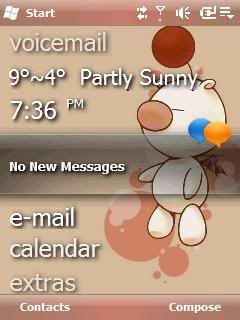

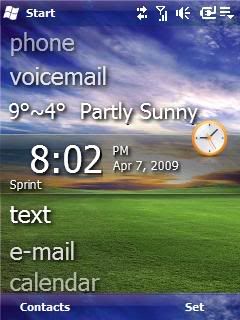

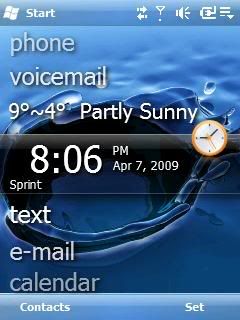
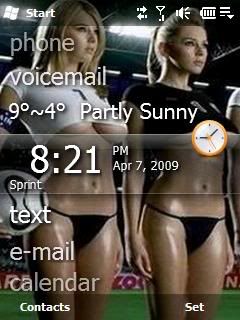
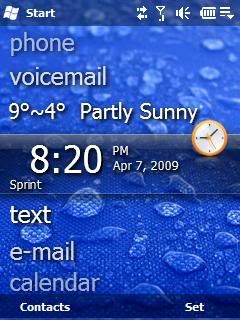


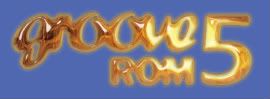





 Hybrid Mode
Hybrid Mode


