
|
||||
|
Re: Every custom rom == no exchange activesync
Go to settings - Connections - USB to PC and disable advanced networking for active sync.
|
|
||||
|
Re: Every custom rom == no exchange activesync
Quote:
My companies exchange server works fine on every custom rom I've ever run on my Mogul, Touch, or Pro.
__________________
Phone History:
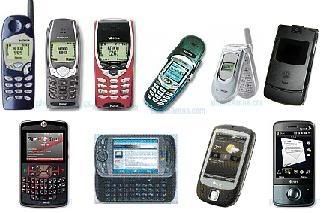 If I or someone else helps you out, don't just say thanks, click  ! ! |
|
||||
|
Re: Every custom rom == no exchange activesync
Quote:
Sounds like I need to pass on Roms... |
|
||||
|
Re: Every custom rom == no exchange activesync
I have used a number of roms from here and they work fine on my Tpro and active snyc. I am currently running Juggalo .08B and it works great with active snyc. I do have to say that i tried the 6.5 roms and was not able to get them to work.
|
|
||||
|
Re: Every custom rom == no exchange activesync
I run a SBS 2003 R2 server with exchange activesync from home for my consulting business and also connect to Lotus Traveler mail for the corporation that I work for. Both seem to play nice with any custom rom I have ever run. Don't forget to add any certificates for the SSL security...either that or uncheck the SSL box when configuring server in activesync.
__________________
My PPC Resume
Dell Axim X5 (05/03 to 08/04 Hitachi G1000 08/04 to 11/05 PPC 6600 (Blue Angel) 11/05 to 08/06 PPC 6700 (Apache) 08/06 to 01/09 PPC 6800 (Mogul) 01/09 to 01/09 Touch Pro (Sprint) 01/09 to Current (Dates are estimates) |
|
||||
|
Re: Every custom rom == no exchange activesync
Quote:
|
|
||||
|
Re: Every custom rom == no exchange activesync
It sounds like it is something specifically related to your company's exchange server version or setting. I have used mogul previously and now touch pro with every custom rom posted here and had no problems with data push at all. What kind of an error you get? For my exchange server to work, I have to load two security certificates first that are used by my company's server (Go Daddy route certificates). You can check what certs your company is using by logging in thorugh outlook web access URL (owa.yourcompany.com) and clicking on the lock icon in the browser. That will tell you what certificate authority certs your exchange server is using. If they are not standard like in my case, they will not be included in the ROM by default so you just need to manually install them. Once I install them and connfigure my server in ActiveSync on my touch pro, the first time I connect I get a message "Server wants to enforce security.." (or something like that) and I click "Yes". After that, I have no problem getting my mail/appointments/tasks at all. Works the same with any ROM.
Hope it helps. |
 |
|
«
Previous Thread
|
Next Thread
»
|
|
All times are GMT -4. The time now is 11:20 PM.










 Linear Mode
Linear Mode



