
|
||||
|
Re: |.February 25th, 2009.| |.MightyROM 4 . 12.| |.20765 - UC - 24MB PP.| [Standard/L
Quote:
I had a similar issue. You need to rename shellres.192.dll.0409.mui , not the shellres.192.dll. I used total commander to do it. So, if the file you have is called shellres.192.dll, rename it to shellres.192.dll.0409.mui and put it in Windows. You'll need to rename the one currently in Windows...and like I said....I used TC to do it
__________________
Phone History:
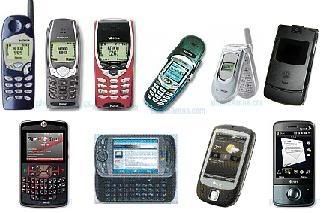 If I or someone else helps you out, don't just say thanks, click  ! !Last edited by DaPeeps; 02-28-2009 at 08:58 AM. |
|
||||
|
Re: |.February 25th, 2009.| |.MightyROM 4 . 12.| |.20765 - UC - 24MB PP.| [Standard/L
I renamed shellres.192.dll.0409.mui by adding .old to the end of it. Then I reinstalled tsowentaskbar3V1.4 again which comes with its own start icon (a shellres.192.dll file), but after soft resetting it was still the plain white icon that comes with MightyROM.
Also, neither Total Commander or Resco Explorer will let me rename the shellres.192.dll file. Last edited by IsLNdbOi; 02-28-2009 at 09:24 AM. |
|
||||
|
Re: |.February 25th, 2009.| |.MightyROM 4 . 12.| |.20765 - UC - 24MB PP.| [Standard/L
Quote:
You need to take the shellres.192.dll that comes with TSowens taskbar and rename it to shellres.192.dll.0409.mui, then put it in the Windows directory....soft reset. |
| This post has been thanked 2 times. |
|
||||
|
Re: |.February 25th, 2009.| |.MightyROM 4 . 12.| |.20765 - UC - 24MB PP.| [Standard/L
Quote:
My push mail is working perfectly even after the phone has been off all night. Have you made any reg edits ? What software do you have installed ? Are you using true MS push ? Do you have any custom themes or have altered anything ? Have you tried any setting changes to see if it rectifies the issue ? Have you checked your servers to make sure they are pushing properly ? When reporting an issue it's really important to try and report as much information as possible so those of us in this thread, including the Rom creator Mighty Mike, can try to help you and get to the bottom of it. Thanks Bud, Billy |
| This post has been thanked 1 times. |
|
||||
|
Re: |.February 25th, 2009.| |.MightyROM 4 . 12.| |.20765 - UC - 24MB PP.| [Standard/L
Anyone whip up a .cab yet to change programs from 4 columns and wide scroll bar back to default? I know the reg keys involved to do it, but has anyone automated it for use in UC?
|
|
||||
|
Re: |.February 25th, 2009.| |.MightyROM 4 . 12.| |.20765 - UC - 24MB PP.| [Standard/L
i have had a few issues after installing 4.12 and havent been able to locate any help via the search feature...
#1 the gps wont locate unless i have the phone hooked up to the computer via usb #2 the internet on the phone wont connect unless the phone is connected to the computer. i dont have anything else loaded on the phone, this is right after the install, several hard resets havent fixed it. also the volume on the phone is super low, ive loaded the lite and full volume boosters seperately, reset, etc and still low, i literally have to have the phone on speaker phone to hear anybody. any help with this problem will be greatly appreciated. p.s. this phone was a warranty exchange and it was brand new when i flashed it |
|
||||
|
Re: |.February 25th, 2009.| |.MightyROM 4 . 12.| |.20765 - UC - 24MB PP.| [Standard/L
Has anyone had any success in adding the HD Contacts tab and the Stocks tab to this ROM? I found a few cabs for both here on PPCGEEKS and on XDA but can't get them working... Can working cabs for both tabs be posted? Thanks!
|
|
||||
|
Re: |.February 25th, 2009.| |.MightyROM 4 . 12.| |.20765 - UC - 24MB PP.| [Standard/L
Quote:
After you install it, the option to change the scroll bars and the programs to 3 or 4 will be found in section 17 - Diary. To change the columns back to 3 change it under Icons disposition... to get the default scroll bar change the Vertical scroll bar to small. After making changes, click OK then soft reset your phone. Edit: There are 2 versions of Diamond Tweak - make sure you download the one for the Diamond/TP! Last edited by chino331; 02-28-2009 at 11:47 AM. |
 |
|
«
Previous Thread
|
Next Thread
»
|
|
All times are GMT -4. The time now is 10:22 PM.










 Linear Mode
Linear Mode



