
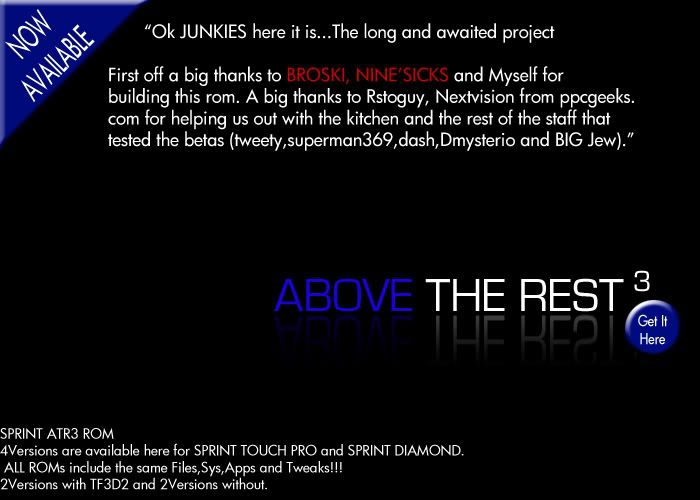



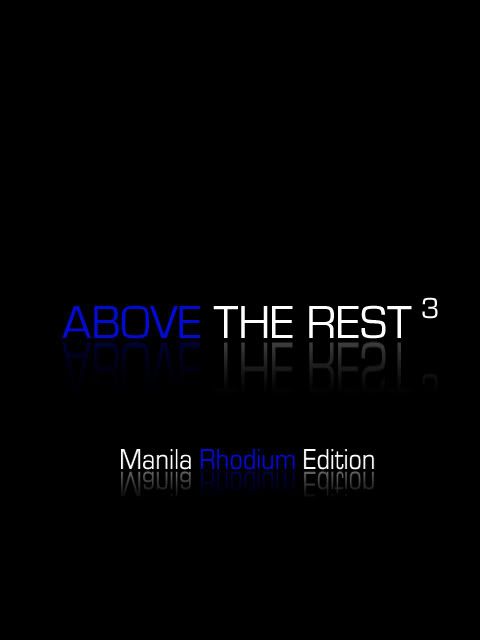
TF3D ROM
Code:
[#] AdobePDF 2_5_103401_01
[#] Album 2_0_18173420_1
[#] Arcsoft MMS 5_0_70_24
[#] AudioBooster 2_0_18143227_5
[#] AudioManager_Eng 1_5_18173421_0
[#] CAMERA 6_02_31657_00
[#] DShow 2_00_080731_0
[#] Diamond ATI d3d Drivers
[#] Album 2_5_1820
[#] GSensorCalibrator 1_0_18182119_0
[#] HTCGesture 1_0_30346_1
[#] HTCScroll 1_0_19111624_0
[#] Key swop 2_0
[#] Opera Mobile 15613
[#] LongPressEndKey 1_1_34078_1
[#] Manila TF3D with HD People Contacts
[#] MenuEnhancement 1_0_19123021_01
[#] OutlookEnhancement 1_0_33540_4
[#] Phonecanvas 3_40_33475_0
[#] PictureEnhancement 1_50_18131521_c2
[#] PsShutXP Power Key
[#] QuickGPS 1_00_18173430_2
[#] RandomAccess 4_0_18133030_0
[#] RingtonePlugin 1_00_080624_2
[#] SensorSDK 4_0_19112326_0
[#] SmartTouch 1_0_31096_0
[#] TaskManager 2_1_34831_1
[#] USBToPCPopUp 2_0_18172128_1
[#] VoiceRecorder 1_10_18151728_1
[#] VolumeControl 1_2_18173427_1
[#] XT9_IME 1_5_33136_0
[#] YouTube 1_6_1822_2028
[#] Double Packed With taylorSPJ Tweaks & HACKS
Rhodium TF3D2
Code:
[#] AdobePDF 2_5_103401_01
[#] Album 2_0_18173420_1
[#] ArcsoftMMS 5_0_70_24
[#] AudioBooster 2_0_18143227_5
[#] AudioManager_Eng 1_5_18173421_0
[#] CAMERA 6_02_31657_00
[#] DShow 2_00_080731_0
[#] Diamond ATI d3d Drivers
[#] EnlargeStartMenu 1_2_34828_1
[#] EzInput Merdinh Black EzInput v1.0
[#] GSensorCalibrator 1_0_18182119_0
[#] HTCGesture 1_0_30346_1
[#] HTCScroll 1_0_19111624_0
[#] Key swop 2_0
[#] Opera Mobile 15613
[#] LongPressEndKey 1_1_34078_1
[#] Manila 2_0_37395_3
[#] MenuEnhancement 1_0_19123021_01
[#] mHub 6_57_080430_E0
[#] OutlookEnhancement 1_0_33540_4
[#] Phonecanvas 3_40_33475_0
[#] PictureEnhancement 1_50_18131521_c2
[#] PlayShow 1_0_18162827_0
[#] PocketExpress 4_26_1_0
[#] PsShutXP Power Key
[#] QuickGPS 1_00_18173430_2
[#] RandomAccess 4_0_18133030_0
[#] RingtonePlugin 1_00_080624_2
[#] SensorSDK 4_0_19112326_0
[#] SmartTouch 1_0_31096_0
[#] TaskManager 2_1_34831_1
[#] USBToPCPopUp 2_0_18172128_1
[#] VoiceRecorder 1_10_18151728_1
[#] VolumeControl 1_2_18173427_1
[#] XT9_IME 1_5_33136_0
[#] YouTube 1_6_1822_2028
[#] Double Packed With TaylorSPJ Tweaks & HACKS
CLICK HERE FOR THE LINK TO ROMS

 DL'd your TF3D rom for TP2 Manila yesterday. Seems to be ok. Have a bug in the keyboard tho, after a few use's it is stuck in the number and symbol section. Quick fix just installed new keyboard. Love the amount of memory because I use my TP also for work so I have alot of apps and forms I use. Doesn't seem to have to much of a lag in switching programs or dl off internet which is good. I changed your wallpaper to a christian set I like. But all in all congrats to you guys on a sweet daily use rom.
DL'd your TF3D rom for TP2 Manila yesterday. Seems to be ok. Have a bug in the keyboard tho, after a few use's it is stuck in the number and symbol section. Quick fix just installed new keyboard. Love the amount of memory because I use my TP also for work so I have alot of apps and forms I use. Doesn't seem to have to much of a lag in switching programs or dl off internet which is good. I changed your wallpaper to a christian set I like. But all in all congrats to you guys on a sweet daily use rom.
 Ephesians 6:12
Ephesians 6:12













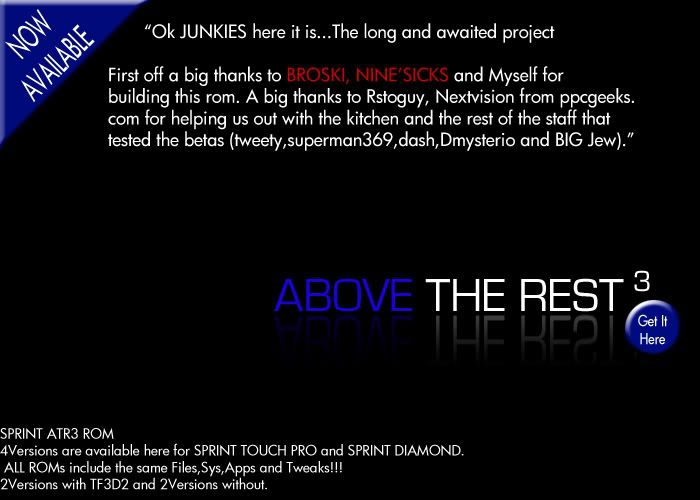



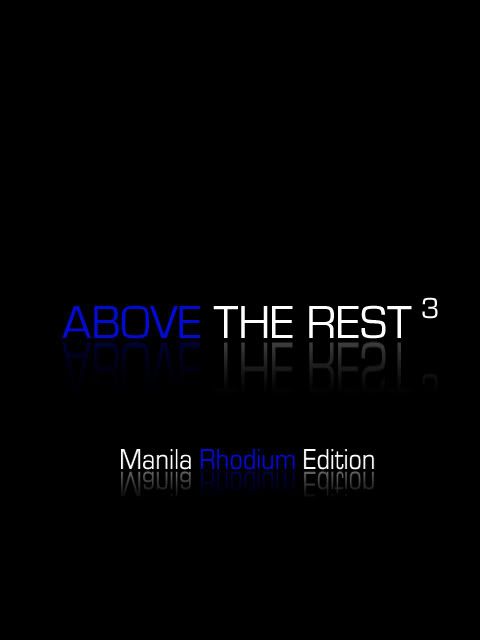

 Hybrid Mode
Hybrid Mode


