
|
|||||||
|
|
LinkBack | Thread Tools | Display Modes |
|
||||
|
Welcome to my Kitchen. This is a custom ROM skinned for those who aren't big fans of all the colors in the sense UI. This is a Winmo/Android Dual Boot ROM.All this does is allow you to boot into either Winmo Or Android if you already have it installed on your internal storage. If this app is of no use to you, you can simply uninstall it under system/remove programs. Head down to the Fourth Post For a tutorial on how to install Android on your devices. Many thanks Goes out to Ervius,Calkulin,OMJ,Mystery,Amarullz,Kisja,Grzegor z10,Amikam,MyKeChester,Dinik,kimi_sae_ireba,Yozgat g,Babijoee,MrPippy and to the whole PPCGeeks and XDA community for your knowledge and information. --Visit the Second Post for the changelog. --Visit the Third Post for alternative themes for my ROM. "If you have a problem with one of my ROMs please state which one you are using!" My goals for my ROMs are: 1.Stability 2.Speed And Consistency 3.Updated 4.Good Looks! Screenshots  DISCLAIMER: I AM NOT RESPONSIBLE FOR BRICKING OF YOUR DEVICE OF ANY KIND Downloads ---"6.5.x=23563: 6.5=21901" W.M. 6.5.x Sense UI Download W.M. 6.5 Sense UI Download If There Is A ROM That You Can't Access Through Megaupload Then Leave A Post Requesting Which ROM You Would Like Reuploaded! "Alternative Download Link" "Icons Made By Dinik"- His Thread Sashimi Tutorial
My Custom Cabs Add Ons- "Device Memory Only"
 Add-Ons-2.5-"Device Memory Only"
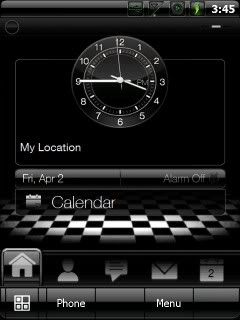 
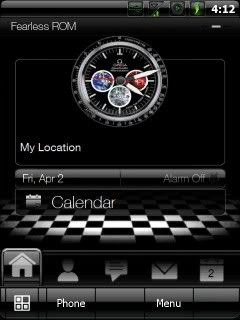 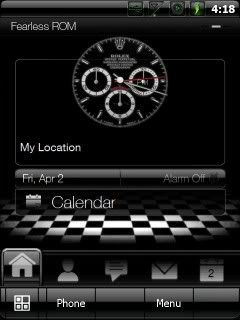 Fonts-"Device Memory Only"
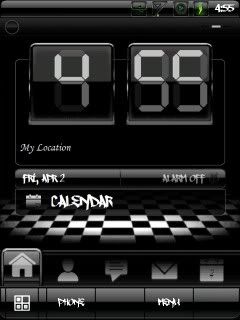 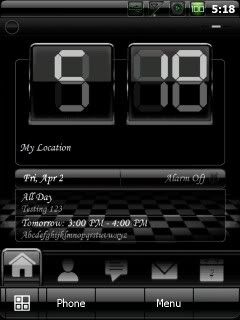 Dusk Only-"Device Memory Only"
Games
GPS
"Choose One Swype Keyboard"
Multimedia
"One Recommended"
SASHIMI Add-On V.1 Updated Cabs that you can place in your Sashimi Folder. Last edited by fr3sh_t0_d3f; 05-01-2010 at 01:04 PM. |
| This post has been thanked 48 times. |
|
«
Previous Thread
|
Next Thread
»
|
|
All times are GMT -4. The time now is 01:46 PM.









 Threaded Mode
Threaded Mode

