Quote:
Originally Posted by natemcnutty

Just grab the navipad.kl for your device from F22's rootfs and put it in this one.
|
I think he doesn't know how to "do" so, especially if he doesn't know Linux; he probably wants the rootfs.img updated with it

@iiinycboi, do you know Linux? If so, you can mount jonpry's rootfs.img under Linux (Ubuntu, Fedora, etc), and copy the navipad.kl from F22's rootfs over as Nate suggested.
If not, you can try this:
- Boot into android, using F22's rootfs
- Use a file explorer and navigate to /init.etc/keymaps and copy the navipad.kl file to your /sdcard directory
- Boot back to WinMo and use a text editor to edit /conf/froyo.user.conf to add the following line in the custom_shells section at the bottom:
Quote:
|
mount --bind /sdcard/navipad.kl /init.etc/keymaps/navipad.kl
|
- Replace F22's rootfs.img with jonpry's rootfs.img and you should get the button mapping the next time you boot into android; you should have SCBS feature working as well as the F22's button mapping.
I haven't tried this myself but it should work.








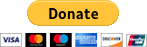






 Hybrid Mode
Hybrid Mode


