
|
||||
|
Re: NAND Boot Testing - 03-24: FRX05 on NAND (Testing new RIL)
Quote:
Quote:
Also, it will be changing very soon. I'm going to update init so it forcefully installs recovery and boots into it the first time after you flash. That should make this even more user friendly. Last edited by natemcnutty; 03-26-2011 at 07:20 PM. |
| This post has been thanked 2 times. |
|
||||
|
Re: NAND Boot Testing - 03-24: FRX05 on NAND (Testing new RIL)
Quote:
|
|
||||
|
Re: NAND Boot Testing - 03-24: FRX05 on NAND (Testing new RIL)
Quote:
|
|
||||
|
Re: NAND Boot Testing - 03-24: FRX05 on NAND (Testing new RIL)
Quote:
I just pushed the change to include recovery.tgz in initrd and have it extract it if /recovery/init.recovery is not found. I don't think it will initiate an auto-build, but from here on out, I think ACL's autobuild files will include the new method which allows us to get rid of recoveryinstall.tgz from the sdcard. |
| This post has been thanked 1 times. |
|
||||
|
Re: NAND Boot Testing - 03-24: FRX05 on NAND (Testing new RIL)
Quote:
Edit: I got it to boot into the menu when i hold down the volume down button but it wont charge. I am going to keep trying. Last edited by jadenq; 03-26-2011 at 09:20 PM. |
|
||||
|
Re: NAND Boot Testing - 03-24: FRX05 on NAND (Testing new RIL)
Quote:
|
| This post has been thanked 1 times. |
|
||||
|
Re: NAND Boot Testing - 03-24: FRX05 on NAND (Testing new RIL)
Quote:
__________________
No money, no honey!
--- Motoroi XT720 - MIUI 1.10.21-t2w - [OC 1Ghz very fast & smooth] - CM-7.1.0-11.10.12-ODEX-XT720-J.Y.Daddy |
|
||||
|
Re: NAND Boot Testing - 03-24: FRX05 on NAND (Testing new RIL)
Quote:
Now I see how to install it! Thanks |
 |
|
«
Previous Thread
|
Next Thread
»
|
|
All times are GMT -4. The time now is 12:04 AM.







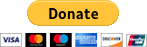

 Linear Mode
Linear Mode



