
|
||||
|
Re: NAND Boot Testing - 03-11: FRX05 on NAND (data working again!)
I've seen that "supplicant not running" way back when I reported pandora not working I believe... I am doing a fresh install right now, reflashing .nbh, and installing the 3 files with 3.17.11 date over again, frx5 is 3.16.11 date still so leaving that one...
|
|
||||
|
Re: NAND Boot Testing - 03-11: FRX05 on NAND (data working again!)
Fresh install, clicked on Turn on Wifi, after a few secs I got a message:
Application Settings (in process com.android.settings) is not responding. ____________________ |_Force_close_|_Wait_| I pressed Wait, got unable to scan error message... Tried twice... Included dmesg and logcat... EDIT: Would the radio version have anything to do with this? Is the wifi hardware affected by the radio installed? I have 1.96 WU (my TP2 is GSM unlocked) Last edited by m4f1050; 03-17-2011 at 06:38 PM. |
|
||||
|
Wirelessly posted (TP2: Mozilla/5.0 (Linux; U; Android 2.2.2; en-us; MSM Build/FRX05) AppleWebKit/533.1 (KHTML, like Gecko) Version/4.0 Mobile Safari/533.1)
Quote:
__________________
|
|
||||
|
Re: NAND Boot Testing - 03-11: FRX05 on NAND (data working again!)
I did, when I rebooted phone it started coming up, showed boot animation, then turned off. I turned it back on, booted up that time, tried Wifi, no go... dmesg and logcat included...
BTW this phone is my internet, I use PDAnet and it works great... I did try WIFI before I installed PDAnet when I freshly installed 3.17.11 files and still no go... I tried again, here is what comes up: test.sh has everything from sync, depmod...etc etc... up to the end of the script... Code:
# ./test.sh sed: cannot create temp file /system/build.propGCuRvC: Read-only file system sed: cannot create temp file /system/build.propFpMjYC: Read-only file system sed: cannot create temp file /system/sysinit.rcRqi1VE: Read-only file system sed: cannot create temp file /system/sysinit.rc8kJ8QI: Read-only file system sed: cannot create temp file /system/sysinit.rc5EEsxH: Read-only file system sed: cannot create temp file /system/sysinit.rc4rWUZH: Read-only file system sed: cannot create temp file /system/sysinit.rcjpVujL: Read-only file system USING EXPERIMENTAL RHOD400 LAYOUT cp: cannot create '/system/usr/keylayout/microp-keypad.kl': File exists cp: cannot create '/system/usr/keychars/microp-keypad.kcm.bin': File exists cp: cannot create '/system/usr/keychars/qwerty.kcm.bin': File exists Android Installed Unmount partitions failed. failed. EDIT: I mounted /system RW and it gave me the same messages except that the sed and cp errors were gone... Still no WIFI... # ./test.sh USING EXPERIMENTAL RHOD400 LAYOUT Android Installed Unmount partitions failed. failed. Last edited by m4f1050; 03-17-2011 at 08:06 PM. |
|
||||
|
Re: NAND Boot Testing - 03-11: FRX05 on NAND (data working again!)
Quote:
|
|
||||
|
Re: NAND Boot Testing - 03-11: FRX05 on NAND (data working again!)
Yeah, tried that afterwards...
I mounted /system RW and it gave me the same messages except that the sed and cp errors were gone... Still no WIFI... # ./test.sh USING EXPERIMENTAL RHOD400 LAYOUT Android Installed Unmount partitions failed. failed. EDIT: WIFI turns on, but it errors out when it says "Scanning for networks" under WIFI Settings... EDIT 2: Trying files I downloaded on 3.11.11 to see if I have WIFI then.... EDIT 3: I have WIFI with 3.11.11 files....so it's the latest build the one causing my WIFI issues. Last edited by m4f1050; 03-17-2011 at 08:28 PM. |
|
||||
|
Re: NAND Boot Testing - 03-11: FRX05 on NAND (data working again!)
wifi seems not to be working at all on rhod500 i get "application setting(in process com.android.settings) is not responding"
|
|
||||
|
Re: NAND Boot Testing - 03-11: FRX05 on NAND (data working again!)
XDAndroid Wireless Tether 2.0-pre8 working with 3.11.11, market one didn't work...
Not sure if it has been posted here yet, but I will include it, maybe you can add it to the FRX05... |
|
||||
|
Re: NAND Boot Testing - 03-11: FRX05 on NAND (data working again!)
interesting as on the 3/11 build i have wifi tether built in by tethering in settings. i click share interent and it asks wifi or usb, i clicked wifi and my computer found and connected to it although i dont have any service on there, but it never turned off and i assumed that to be the same reason that wifi never shut off even if it says its off as the code to power down wifi is missing
|
 |
|
«
Previous Thread
|
Next Thread
»
|
|
All times are GMT -4. The time now is 08:48 PM.





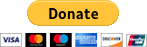






 Linear Mode
Linear Mode



