
|
|
|
||||
|
Re: NAND Boot Testing - 03-11: FRX05 on NAND (data working again!)
Quote:
Use search, there's a thread dedicated to BT. Kernel fixes are there, but buggy and userland fixes need to still be employed to route audio correctly. Really do hate when people say the project is dead when it is far from it... |
| This post has been thanked 2 times. |
|
||||
|
Re: NAND Boot Testing - 03-11: FRX05 on NAND (data working again!)
Quote:

__________________
|
|
||||
|
Re: NAND Boot Testing - 03-11: FRX05 on NAND (data working again!)
ACL, I've been trying to find a way to get recovery loaded from our NBH. There are only two things I can think of.
First, cat an image of recovery out to the sdcard and then cat it onto the end of the payload. I'd have to figure out padding to get it to write to the correct offset, and I'm not sure if it would mess anything else up since we'd be writing blank or padded values to that protected area of NAND. The other alternative is that we include recovery.tgz in initrd and have init check /recovery to see if recovery is there yet. If not, extract it from the initrd and launch into it. This way we can still update recovery, but it gets deployed if it doesn't exist. What do you think? Last edited by natemcnutty; 03-25-2011 at 02:10 PM. |
|
||||
|
Re: NAND Boot Testing - 03-11: FRX05 on NAND (data working again!)
Quote:
I tried in the past to embed the recovery in the initrd, but its simply too big. This is a potential solution if we use LK, but we are too far from that right now. Another temporary option is to build a small recovery kernel( make a new defconfig) and just disable all the unneeded options. If we can bring the kernel down to 1 meg, then recovery can fit fine in intrd. We just need a kernel to help us hop into the real kernel.. im open to ideas, this is new grown for all of us. |
|
||||
|
Re: NAND Boot Testing - 03-11: FRX05 on NAND (data working again!)
latest compiled, latest "gsm" ril, service.....? just booted, with 3g icon..... service, but no data this first boot....
Golden: data working ad well now after reboot
__________________
Rockin' The Official TouchPro 2 aka "The dopest phone with keyboard still":
F**k windows mobile, NAND flash to droid.... Last edited by MassStash; 03-25-2011 at 06:10 PM. |
|
||||
|
Re: NAND Boot Testing - 03-11: FRX05 on NAND (data working again!)
Quote:
Last edited by natemcnutty; 03-25-2011 at 06:19 PM. |
|
||||
|
Re: NAND Boot Testing - 03-11: FRX05 on NAND (data working again!)
When i try to install programs from market place i am get this message.
"Installation error" any ideas? |
|
||||
|
Re: NAND Boot Testing - 03-11: FRX05 on NAND (data working again!)
Quote:
Edit: Must have been the number of apps that all started downloading at the same time. They installed just fine the second time I tried them. Everything is working for me. Last edited by natemcnutty; 03-25-2011 at 06:40 PM. |
|
||||
|
Re: NAND Boot Testing - 03-11: FRX05 on NAND (data working again!)
Nice!!! Will this work on the Sprint GSM side? Makes me want to go get a Simple Mobile sim card for when I don't have Boost Mobile signal!!!
|
 |
|
«
Previous Thread
|
Next Thread
»
|
|
All times are GMT -4. The time now is 09:06 AM.







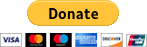


 Hybrid Mode
Hybrid Mode


