Quote:
Originally Posted by dannzeman

The menu item titled "Tweak List - Enable" is a list of each tweak available. To enable one you scroll down to it, select it, and the screen should refresh. Once you've made all your selections scroll down to "Back to Main".
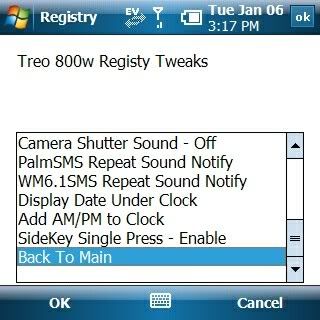 T
hen select "Quit", and "Yes" to reset your device so the changes you made take effect.
The menu item "Tweak List - Return to Default" will give you the same list of tweaks as "Tweak List - Enable", but when you select then you will be returning to the default registry value, just the way it was before you made any adjustments.
The beeps when you adjust the volume in a call should be on by default. The tweak here is to turn them off so you don't anything when you adjust the volume while in the middle of a phone call.
If you don't hear any beeps when you do this and you want to hear them then try going to "Tweak List - Return to Default", and select "In Call Volume Beep - Default". Then select "Back to Main", then "Quit", then "Yes". If that dosen't work you may have a bigger problem. |
hey it didn't work can you help please it a great app though. I want to hear the beeps in call when I change the volume via the side button.
ok So I lunched the program and do the following
1. Tweak Lists - Enable
2. then slight delay I scroll down and click "In Call Volume Beep - Disable" via the left softkey above "OK"
3. Slight delay and scroll down to the very end "Back to Main"
4. Slight delay again where you can see the program behind yours and go to "Quit" again soft click OK
5 . Pop up quetion about reset and i click yes.
it resets but no change I have tried the palm center key too instead of the soft key. Can you help please?
Thanks