Quote:
Originally Posted by Big D5

Wow what a ride let me try to explain what I went through with this upgrade. First I flashed my 700wx everything went very well (Pretty easy to do I can tell you because I got lots of practice) I was done in just a few minutes. I was playing around with my Treo, showing my wife some of the differences I loaded the full version by the way the one with the IE issues if you want a little history you can go to HERE start on the second post and read through. Any way she says I want that so I throw the SD card in her Treo and start the update all was going well when I started trying to use IE on my Treo saw the problem thought all I need to do is force an IOTA you know get the data flowing, cool so I start messing with the Phone settings. About that time the wife’s Treo finishes flashing I pick it up same issue IE doesn’t work so I go back to the phone settings and I change this:
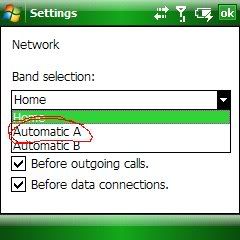
I changed from home to Automatic A and that was it no more phone on my wife’s Treo. DON’T CHANGE THE NETWORK SETTINGS. So I posted the issue and started trying to flash back to correct the problem with no luck finally someone posted the solution and I was able to get the phone back on But I am still having problems with the data login. I got tired of messing with it yesterday so I have to call Sprint today to get this resolved.
Now for the review, by the way I have loaded the trimmed version on both devices now and it seams to run smoother. This setup is not as stable as the WM5 not really a lot of resets just some slow performance lags at times but seams to recover on its own. All the Treo customizations are still there and wireless manager has been added to the right soft key, so no more having to get out your styli out to turn on Bluetooth. This is a basic WM6 has the Office Mobile folder in programs new set of icons etc… and the screen looks clearer to me but that might just be me. IE is quick as always and runs smoothly. I have been using Skyfire to view picture mails when opened in IE you cant see the picture. No real phone issues so far and Bluetooth runs about the same as before so no plusses or minuses there either. All in all I will keep it for now but it’s only been 2 days.
 DON’T CHANGE THE NETWORK SETTINGS  DON’T CHANGE THE NETWORK SETTINGS 
Good luck
Dave |
F**KKKKKKK i didnt read ure complete post on how not to change the network settings and i did and now im finding myself using Automatic A just to get service.. but its on roaming .. the sprint texh told me that its prob becuase some towers are down around my way.. but found it funny when i noticed that it went a.wall when i changed it........... im going to give it another day or a few hours.. what do you suggest to get my Home connection back/data ??