Swagification
These are either MetaMorph themes or flashable .zips - the instructions will state which type of file you are downloading. For detailed instructions on how to flash a .zip, head over to the
installation page.
Swagification:
"The natural ability, or the art of having swagger." So let's get your EVO even more Swagged Out already!
Themes (click on the image to download)
Themes are designed for users of Swagged Out Stock, if you are using Another 4.53-based OTA ROM, you CAN flash these themes, but they could mess up your ROM. Remember to
Nandroid every time you flash.
[Screenshots are coming soon...]
Dock Colors
These are MetaMorph themes. Ever get bored of seeing the same dock on the bottom of your homescreen, let's make life a little more colorful!
Note: These will
only change the
color of your dock (don't let the pictures confuse you lol)!
To install: Go to MetaMorph > Unzip/extract new theme (if you've used the theme before, still select this option, but then hit Update) > hit Close > hit "Apply all!" > wait till it's done > (tricky part) hold power button > Nothing happens but a light vibrate > Hold power button again > nothing happens for a sec, then EVO will hot restart on its own > Enjoy colorful joy!
Too many pix
Black (Swag = ON Stock)
Too many pix
Stock (Swag = OFF Stock)
Too many pix
Red
Too many pix
Red & Black
Too many pix
Green & Black
Too many pix
Orange & Black (Beaver Nation Edition)
Too many pix
Pink (Ladies choice)
Remappable Icon Button
These are MetaMorph themes. All Swag = ON ROMs have the ability to "map" the personalize key (by default the painter's palette at the bottom right of the home screen). Go to the app drawer >
LaunchKey > then select an app of your choice. To add a bit more personalization, I have taken the liberty to throw together some customized icons of the personalize key.
REMEMBER: It is up to you to change where the personalize key takes you, this will only change the "personalize button" icon.
Too many pix[/IMG]
Paint Brush (Swag = ON Stock)
Too many pix
Browser

Camera

Messages

Music

People
Other Dev's Docks
These are MetaMorph themes. Whether it's ldc2335's Smooth N Sexy docks or tommytomatoes docks, there are some cool docks out there. I have taken the liberty of grabbing the necessary files out of their docks and moving them into MetaMorph themes for easy Swagged Out customization.
ldc2335 - I
recommend that you install the special "reset" dock to switch to SOS docks
All thanks go to ldc2335 for making these sweet docks in the first place, be sure to check out his
Smooth N Sexy ROM.

Special
RESET Dock (brings you back to SOS Swag = ON stock)

Stock Espresso

80% Espresso

Brushed Trans Stock

50% Stock

Stock Silver

Frost

Carrera Silver

Thunder Steel
tommytomatoe - I
require that you install the special "reset" dock to switch to SOS docks
All thanks go to tommytomatoe for making these sweet docks, be sure to check out his
other work. Also, another shout out to him, thanks for
your work on the Rosie remap. Without your tutorial, SOS would suck more
 Too many pix!
Too many pix!
Special
RESET Dock (brings you back to SOS Swag = ON stock)

Gingerbread AOSP - thanks to tommytomatoe for the base, but thanks to me for the theming
 Rosie Ports
These are MetaMorph themes.
Rosie Ports
These are MetaMorph themes. There are some bad ass Rosie docks out there. To bring some of those to SOS, I have taken the liberty to port them. Note: The Remappable Icon Button (below) mods will not work with the Rosie Ports. If you would like a Rosie Port with a different icon, request it, I will make it
 [Coming back soon]
App Drawer
These are MetaMorph themes.
[Coming back soon]
App Drawer
These are MetaMorph themes. You like your app drawer transparent? Want 5 rows? I got ya covered.
Note: tommytomatoe's docks will not work with these.
To install: Go to MetaMorph > Unzip/extract new theme (if you've used the theme before, still select this option, but then hit Update) > hit Close > hit "Apply all!" > wait till it's done > (tricky part) hold power button > Nothing happens but a light vibrate > Hold power button again > nothing happens for a sec, then EVO will hot restart on its own > Enjoy colorful joy!
[Coming soon]
Lock Screen Bars
These are MetaMorph themes. Making your lock screen bar even cooler. Or, hey, maybe you're bringing it back to stock.
To install: Go to MetaMorph > Unzip/extract new theme (if you've used the theme before, still select this option, but then hit Update) > hit Close > hit "Apply all!" > wait till it's done > (tricky part) hold power button > Nothing happens but a light vibrate > Hold power button again > nothing happens for a sec, then EVO will hot restart on its own > Enjoy colorful joy!
Too Many pix!
Black Bar (Swag = ON Stock)

Stock (Swag = OFF Stock)

EViO
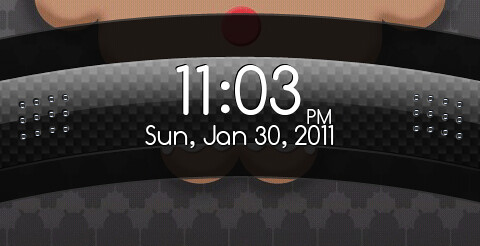
Carbon Fiber

Float
Too many pix!
Transparent
Keyboards
These are MetaMorph themes. This will modify the keyboards that come with Swag = ON.
To install: Go to MetaMorph > Unzip/extract new theme (if you've used the theme before, still select this option, but then hit Update) > hit Close > hit "Apply all!" > wait till it's done > (tricky part) hold power button > Nothing happens but a light vibrate > Hold power button again > nothing happens for a sec, then EVO will hot restart on its own > Enjoy colorful joy!
[Coming soon]
Status Bar/Notification Pulldown Modifications
These are MetaMorph themes. The whole status bar and notification pulldown area of Swag = ON has been themed out. Starting with the next official release of SOS, there will be plenty of themes to go along with this.
To install: Go to MetaMorph > Unzip/extract new theme (if you've used the theme before, still select this option, but then hit Update) > hit Close > hit "Apply all!" > wait till it's done > (tricky part) hold power button > Nothing happens but a light vibrate > Hold power button again > nothing happens for a sec, then EVO will hot restart on its own > Enjoy colorful joy!
Status Bar
[Coming soon]
Battery Icons
Swagged Out Battery
Stock Battery
3G Icons
Coming soon
Crappy Icon Remover
[Coming soon]
Sprint Banner
[Coming soon]
Recent Apps On/Off
[Coming soon]
Notification Pulldown Themes - these must be applied before backgrounds
[Coming soon]
Notification Pulldown Background
[Coming soon]
Ongoing Notification Background
[Coming soon]
Bottom Bar
[Coming soon]
Requests are more than welcome  Add-Ons
NOTE: These are all flashable .zips unless otherwise stated. These are not MetaMorph themes.
Add-Ons
NOTE: These are all flashable .zips unless otherwise stated. These are not MetaMorph themes.
All the stuff you need to make your EVO running Swagged Out Stock awesome (or bring it back to stock). This section also provides you with removed apps, essential apps, and misc. add-ons. Enjoy!
 Kernels
Kernels
lithid-cm's
Freedom (with undervolt choices - latest version includes TeamWin's HDMI mirroring):
Flashable .zip choices here
barnacles10's
ChopSuey Beta (includes TeamWin's HDMI mirroring):
Flashable .zip
barnacles10's
ChopSuey Stable:
Flashable .zip
Netarchy's
Golden Monkey:
Flashable .zip
Stock with N fix: Coming soon...
Android Lock Screen
Sometimes, you want to be able to slide left-to-right instead of up-and-down. For those interested, here is the Android Lock Screen. Just flash this puppy and you are good to go!
Android Lock Screen:
Multiupload |
Mediafire
To return to the HTC Lock Screen you must flash the .zip below. Note: this is only for Swag = ON. If you are using Swag = OFF, reflash the Unswagification Pack, this will UNDO any other modifications (themes, kernels, etc.) you have made to SOS, though.
HTC Lock Screen (Swag = ON only):
Multiupload |
Mediafire
Classic Android Market
The latest update for the Android Market is pretty slick, but I've heard some people wishing for the old guy back. Here he is!
Classic Android Market:
Multiupload |
Mediafire
To return to the latest Android Market, you simply need to reflash the ROM (Swag = ON) or Unswagification Pack (Swag = OFF), this will UNDO any other modifications (themes, kernels, etc.) you have made to SOS, though.
Fonts
Stock HTC EVO 4G font:
Flashable .zip
Comfortaa font pack (stock font for Swag = ON):
Flashable .zip - thanks to aajohan
Hundreds more fonts found at
this thread!
App Packs
Legend:
' = uninstallable system app
* = easily uninstallable non-system app
Bloatware Pack (formerly the Removed App Pack):
All the system apps removed during Swagification.
Multiupload |
Mediafire
Includes:
Amazon MP3'
App Sharing '
Blockbuster'
Checkin Provider' (was removed to block OTA updates)
Flickr'
Footprints + widget'
Genie Widget'
HTC Car Panel'
HTC IQ Agent (this is a CIQ app)'
HTC Mobile Guide'
IQRD (this is a CIQ app)'
Kindle'
Stocks + widget'
Teeter'
Sprint Pack
It is recommended you use the CIQ Adder, listed below to ensure that Sprint Apps work properly
Multiupload |
Mediafire
Includes:
NOVA'
Qik Video Chat* (from Market)
Sprint Mobile Alerts* (from Market)
Telenav Navigator* (from Market)
Sprint Radio* (from Market)
Sprint TV + widget'
Sprint Zone'
Sports Pack
Including the two Sprint Sport Apps (I hope to get updated versions soon), this also may require CIQ to be added back
Multiupload |
Mediafire
Includes:
NASCAR Sprint Cup Mobile'
Sprint Football Live'
Live Wallpaper Pack
Includes all those cool live wallpapers removed during Swagification
Multiupload |
Mediafire
Includes:
HTC Weather Wallpaper' (which is included in the ROM)
Live Wallpapers' (random LWP)
Magic Smoke Wallpapers'
Mode 10 Wallpapers' (Sense LWP)
Visualization Wallpapers'
Instructions on how to send back select apps (i.e. not every app included in a pack) are found on the
Installation page.
Essential App Pack
Normally, ROMs come with a lot of apps that many users will use often, but I know that everybody won't use them. Due to that reason, I try to include as few apps as possible (and make them fully uninstallable). For those that do like to have some extra apps added in easily, this is the right place for you! The instructions are the same as the other App Packs, except the apps are located in /data/app.
[Will be updated in the coming weeks]
CIQ Adder
If you are a fan of Sprint apps, you may need this. CIQ is explained here, and the reason it is not included in this ROM can be found here. However, according to this, you shouldn't worry too much about CIQ. If you are having problems running Sprint apps, try flashing this.
Swag = ON:
Multiupload |
Mediafire
Swag = OFF:
Multiupload |
Mediafire
To re-strip CIQ, you simply need to reflash the ROM (Swag = ON) or Unswagification Pack (Swag = OFF), this will UNDO any other modifications (themes, kernels, etc.) you have made to SOS, though.
Other Add-Ons
These are some other files I use that I had no part in making (like kernels and fonts), but they are flippin' awesome!
Latest Radio Updat(2.15.00.08.0
Recently a new radio update was release for the HTC EVO 4G, be sure to update to it to receive the latest updates for your EVO!
Flashable .zip
When flashing this file, recovery will tell you to reboot. Do this by going back to recovery's main screen and selection Reboot (at the top). Then a weird updating phone thingy will pop up. Then it will go back to recovery and you can reboot again and you'll be good to go.
Warning: Do not pull your battery or perform a radio update on a low battery. Let the installation complete. Failure to do so could result in you
bricking your EVO (you have been warned).
Also: It is a good idea to back up your WiMAX keys. This
G&E article should help you out.
Splash Screen
This is NOT a flashable .zip, follow the instructions below. White-on-black Splash Screen (looks great with the boot animation for SOS):
PC36IMG.zip
Place this file on the root of your SD card, use the 4-in-1 reboot mod to reboot into the bootloader, select BOOTLOADER, press volume up to confirm install, then volume up again to reboot, enjoy! Make sure the file is name "PC36IMG.zip" and not something like "PC36IMG (1).zip" or it won't flash. Thanks to JSZESZE for the splash screen and thepiecesfit for making this PC36IMG.zip
Amon RA Recovery
Using ROM Manager, an app included with SOS, scroll all the way down to the bottom of the in-app options. The first-to-last option (under "More Recoveries") will read "Flash Alternative Recovery." Use this to flash Amon RA Recovery.
swagstr personally recommends manually downloading SOS and using Amon's recovery over ClockworkMod. However, ROM Manager is so damn easy! So the choice is really up to you
