
07-22-2010, 02:06 PM
|
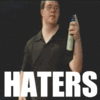 |
I MADE IT!!!
Offline
Location: Gilbert South Carolina
|
|
Join Date: Nov 2009
Posts: 1,012
Mentioned: 0 Post(s)
Tagged: 0 Thread(s)
|
|
|
Re: Adding Bluetooth - "Device not Found" message
- Turn on Bluetooth within your phone - Consult phone instruction booklet
- Put phone into pairing mode - Consult phone instruction booklet
- Put headset into pairing mode - With headset off, press and hold Call Control Button
until the headset begins to flash red and blue.
- Select "Add new device" on your phone.
- Select the Plantronics headset when prompted. Enter "0000" as passcode.
- Your 925 headset will now have a continuous blue light blinking.
- Choose "Yes" if your phones asks if you want to bond to the 925 headset.
- Your phone is now paired with the Plantronics 925 headset and ready for use.
__________________
IF MY COMMENT HELPED YOU PLEASE HIT THE THANKS BUTTON!!!
HTC EVOLTE LAZYPANDA S-OFF

TEAM MiK
Member Since 12/30/10 |