Someone a few pages back was looking for a way to get the wifi switch on the homescreen. I found this set of screenshots over at ROOTROM in the CDMA TP1 discussions.
I'm going to dig a bit more and see where that feature comes from first time I've seen it.
NOTE: THe pictrues below are from a TP1 ROM, not Mighty or another TP2 ROM. just used for a reference.
Quote:
Originally Posted by botnryan

somethings messed up with the toolbar icons on whiteroot as well. when the data connection gets turned on, it shows its connected to active sync for about 5 seconds then shows the normal data connection icon. nit-picking, i know, but just thought id mention it.
EDIT:
heres some screenies of whiteroot with some mods, i found some GTX inspired icons that are awesome!


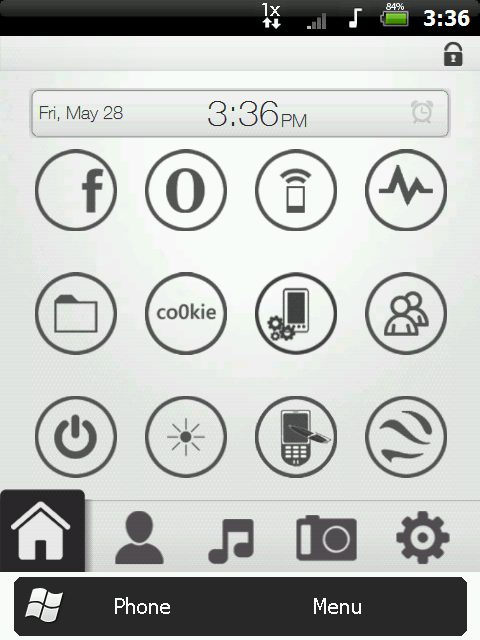
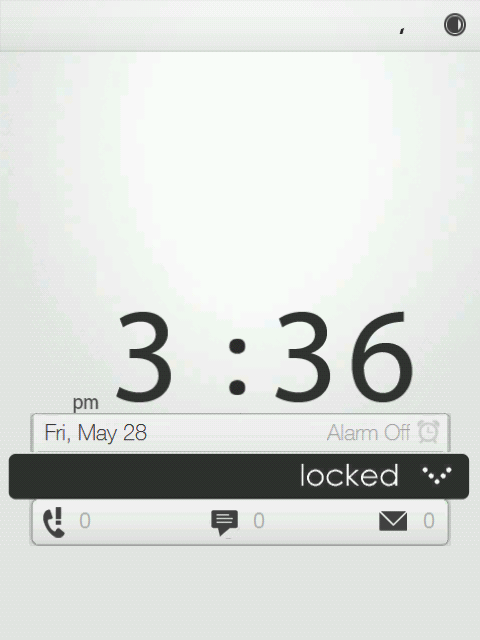 |
David