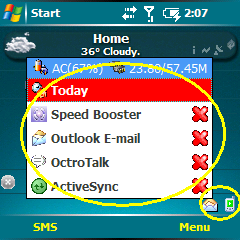Here's my method for those interested:
1)
AE Button Plus
2)
TrueToolbar
I use AE Button plus this way:
Program for "OK" button
- One click = Ok/Close (regular function, usually minimizes)
- Double Click = Forces app to close
- Triple Click = AE Button Task Manger (see pic below)
I use TrueToolbar not to close apps but to either select them or just to see what is running.
For closing apps, I just double click "OK".
Using the Task Manager, I can select any app to go to while I'm in another program (e.g. a Task switcher) since it is a Pop-up task manager.
I can also Close any app even if I'm not "in it" at that moment simply by highlighting it with the D-Pad and moving the d-pad Right.