
09-15-2009, 10:07 AM
|
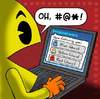 |
Retired Staff-MordyT.com
Offline
|
|
Join Date: Feb 2009
Posts: 2,190
Mentioned: 0 Post(s)
Tagged: 0 Thread(s)
|
|
|
Faq!
I WANTED TO THANK EVERYONE BY NAME WHO CONTRIBUTED TO THIS FAQ BUT IT WOULD GET TOO LONG.
YOU KNOW WHO YOU ARE AND I THANK YOU FOR HELPING OUT.
I ALSO WANTED TO THANK SILENCE FOR MAKING THIS AMAZING ROM, MAV FOR HIS AMAZING THEMES, AND BRUSHROP03 FOR HIS HELP.
NOW, WITHOUT FURTHER DELAYS…
********************************************BEGIN Pre-Cooked ROM FAQ***************************************
Q: How do I flash this to my phone?
A: First you need to go here and follow the instructions to unlock:
**********************************If you already unlocked then no need to do this again. *********************************
Then you need to go here to learn how to flash:
**********************************************WHAT S DIFFERENT*****************************************
Silence Rom comes with its own RUU. All you need to do is unRAR the folder and run the RUU. You do NOT need to download a RUU from the Flashing: How To thread.
You need WinRAR or a similar program to UnRAR
(for Win RAR go here)
****************************************END OF WHATS DIFFERENT ****************************************
Q: What happened to my front page post?
A: I’m sorry. You should have listen to Mav when he said in BIG RED letters: “Please don’t post”. For more info look here
Q: What carriers does this work on?!
A: All of them! Yay. No carrier cab is needed. 3 cheers for Silence, Mav, and the rest of the team.
Q: I installed it and my problem isn’t discussed here at all?!? Help
A: Try doing a Hard Reset after flashing by going start/setting/system/clearstorage. Always do this after a flash.
Q: Is TF3D, TF3D2, TF3D2.1, TF3D2.5, or TF3D2.6 version included in this ROM?
A: Yes – The R1.5.
Q: OMG. WTF. Just kidding, but seriously, why is the memory up at 60% (or 90%)?
A: Read the Silence post here.
Q: Do I want those themes. They are just awesome. Where is the download link?
A: Read the second post...
Q: So, there's no way to switch to a different theme without reflashing the phone?
A: TF3D2.1? Sorta. Goto second post to learn more. Titanium – Yes. The reason is that the TF3D2.1 themes make the .nbh file big. As for Titanium themes, go to Start>Setting>Today
Q: I want Titanium! Give me it NOW!
A: Calm down. Go start > settings > today... items tab from the bottom and select windows default and unselect TouchFLO 3D.
Q: Uh, how do I add my city to the weather tab. I found out it does it through the GPS but I want to add it through the database.
A: You can still add a city by going into Menu > Add Location.
Q: But that is the generic database. There is a US only database with every city. Where is that?
A: Here
Q: Anything I should know?
A: Don’t use WMLongLife – It forces you into 1X
Q: Smaller menu sizes?
A: [HKEY_LOCAL_MACHINE\System\GWE\Menu\PopFnt]
"Wt"=dword:00000600
"Ht"=dword:00000850
"HtInPts"=dword:00000001
"CS"=dword:00000000
"It"=dword:00000000
"Nm"="Tahoma"
Thanks Brushrop03!
Q: I want the 6.1 menu back.
A: Look here.
Q: Can I modify My TF3D2.1 Clock?
A: Go here. Also look here. And also here.
Q: Another Keyboard Question for you. I hate the default keyboard! Too small!!
A. Try these:
1) Fingerkeyboard
2) HTC Keyboard
3) EzInput 2.1
Q: How can I make the keyboard I like the default one?
A: Use this:
Q: Speaking of keyboards, my keyboard is typing like "thisssssssssssss" and then it won’t work at all? What is wrong!?! The lights on the keyboard wont even light up!?!
A: You need a replacement keyboard.
Q: How is Battery Life?
A: Sounds like its OK. A little fast for some people. Give me more feedback please.
Q: Why can’t I install the .Net Framework 3.5?
A: It is already installed!
Q: What is the Page Pool for this ROM?
A: Depends. 32MB for all except Verizon which is 6 MB. Pagepool Changer will NOT work. (Hex edited)
Q: Where is the SMS character count?
A: It causes keyboard lag and was removed.
Q: OK, but i want to install the SMS 160. Is it safe?
A: If you do, it will bring back the counter and the lag. It make no diffrence on when your messages are really cut - your carrier does it. You can make it say 200 but it will still cut after 160.
Q: I can't send pictures/videos in messages... There is no option at all!
A: Try installing the ARCSOFT cab for your carrier. Cabs are located:
Sprint
Alltel
Verizon
Q: How do I get USCC picture mail working?
A: Try This:
Q: I’m not at 50% yet. BooHoo. I can't flash this.
A: Throw it in bootloader!
Q: I’m stuck! Can’t get the rom to flash properly….
A: Bootloader. Then flash stock.
Q: How do I make the lockscreen auto-lock when I hit power?
A: Install this and enjoy!
Q: Can I just do a sprite backup from another rom?
A: Might cause problems. Do it at your own risk!
Q: I want a 4 row start menu!
A: Here!
Q: Does this have Microsoft MyPhone?
A: No. Grab it from Here!
Q: Any better web browsers then Opera?
A: Try Skyfire.
Q: What are some cool/essential cabs?
A: There are some here and here.
Lastly, look here!
Q: I need to update my profile/PRL but it is not in the rom?
A: Install this. ONLY FOR SPRINT!
Q: My GPS won’t lock!
A: Check to make sure that the location is set to on.
Also, if you have a radio post 1.12.XX or later, read the DCD qoute below:
Quote:
|
I'm assuming you are running a custom ROM which attempts to tweak the GPS using entries in HKLM\Software\HTC\SUPL AGPS. Delete them if using a 1.12.XX radio and your GPS will lock as normal.
|
Q: I want to customize the Titanium home screen!
A: Get CHome Customizer
Q: I want weather on the Titanium home screen!
A: Built In!
Q: I want my favorite contacts to be on the Titanium home screen too!
A: Renamed to "People"
Q: Ok, what about my opera Fav’s?
A: Click "Import"
Q: Isn't the day’s weather supposed to show in the day view of the calendar tab?
A:did you set your local city in the world clock?
Q: I want to disable push Internet and save 10MB’s of ram!
A: Cab here
Q: 1% battery driver anyone?
A: The file is Here but causes problems with the start menu background. Please wait for a fix from silence.
Q: Uh oh. I got the lag causing text counter back. Help. I don’t wanna Hard Reset!
A: Ok, look here!
Q: Change a softkey in Titanium? How?
A: HKLM>>Software>>Microsoft>>CHome>>CClock
Change SK2TEXT to "Comm" (minus the quotes) or whatever you would like the text on the softkey to read.
Change SK2URL to "CommManager.exe" (minus the quotes)
Then soft reset. That's it.
Q: I want to disable panoramic backgrounds.
A: Look Here
Q: So, why is this rom the final?
A: Silence has gotten the TP2. Sad day for all of us.
Q: Why is this rom a lower build #?
A: We were having issues with 23017 for Verizon customers.
Q: Can I make my volume louder?
A: Try this.
Q: Why doesn’t ##DEBUG work?
A: Load your carrier cab.
Q: I am having rotation problems.
A: Try using Gyratot2. It’s not ideal, but it will work.
Q: I closed all the apps and still my ram is all used up!
A: Try CleanRam 1.7.5
Q: Does anyone have the cab to stop the vibration when scrolling in TouchFlo?
A: Try this one from Psyki.
Q: Voice Recorder is not working for me! All messed up.
A: Install this cab. It will give you an additional voice recorder icon in your start menu which you can delete from your windows>start menu directory. When you click on the original voice recorder icon found in accessories everything will work fine. You will now have the buttons in portrait mode also.
Thanks SadFeet
Q: Weather does not show up in calendar view even though it works fine.
A: Make sure you have it rearranged so the city you want weather for is first in the list, and then it should show up.
Q: Reported Bugs?
A: A text entry bug on the stock applet in landscape mode. It does not allow you to enter text correctly.
A In calendar you cannot change the date. UNCONFIRMED!
Q: What are all these names in the first post?
A: Just OEM names with version numbers. If you don’t understand them, don’t break a sweat.
Q: The FAQ Sucks!
A: Yeah it might. But since I was asked to do it by a beloved member, I did it. If you want to add/change something in it, send me a PM. Something incorrect? Send me a PM. I’m always open to suggestions.
Q: This ROM Sucks!!!
A: It doesn't. It rocks. But if you really think so, go back to stock. Don'y clutter up this thread with complains. And learn some manners. People have invested a lot of time into this to help you and they did it for free.
**************************************END Pre-Cooked ROM FAQ***************************************
*********************************************BEGIN OF KITCHEN FAQ*****************************************
Q: What is a kitchen?
A: A kitchen is a place to cook a ROM file.
Q: How do I use this?
A: 1) First download it.
2) Extract with WinRAR or similar program. (For WinRAR see here)
3) It will build the rom. All done. Flash away.
Q: This Kitchen is weird. There is like nothing in the OEM folder.
A: Nah, it’s just you. Just Kidding. This is an EXT kitchen. Those OEM are system drivers.
Q: Will this kitchen give me conflicting file errors?
A: No. This kitchen is an overwriting type. It will just overwrite stuff.
Q: In what order will it overwrite?
A: In the EXT folder you see folders 0-9. 0 will be overwritten by 1 and up, 1 by 2 and up etc. so if you want to add something new and you don’t want it to get overwritten just add it to the last folder.
Q: A little more detail please?
A: Step 1: Run Build_Rom.bat (icon with the gear).
Step 2: The Black & White will flash a lot of text rapidly on-screen – wait…
Step 3: The Update utility will come up for a regular normal flash. OR you can get the RUU_Signed file from the kitchen files location (where you clicked Build_Rom folder/RUU for a SD Flash). (SD flash instructions here)
Q: I want to add a program that isn’t in the options?
A: Turn it into an EXT and put it into the EXT/Programs (or whatever you want) folder.
Q: Turn files into an EXT? What?
A: Cabs, instead of being added later can be added before if they are OEM’s/EXT
Q: Ok, how do I turn it into a EXT?
A: The only way I know of is to have it an OEM. If you know how to do from a cab, please send me a PM. Simply drag your OEM folder onto \_Silence_Tools\ EXT_Rebuilder\ EXT_PAckages_rebuilder.
Q: One way to make an OEM is with the OEMizer here:
Another is to send it to this guy.
Third way: Read this (Thanks Silence).
Last way: most of the files are OEM…get a huge collection here. (Thanks Silence)
Q: Hey, how do I select where icons show in the menus?
A: Depends on if it’s a program you cooked in or is already in the kitchen.
Q: If it is already in the kitchen.
A. 2 steps. Step 1: Locate the folder with the files in the EXT. Take, for example, Opera.
You would go into EXT/2_Base/ Opera_Browser_9_50_17289_0. Open the folder. You will see a file called app.dat. Edit this file with notepad. The third to last line reads “Directory("\Windows\Start Menu\Multimedia"):-File("Opera Browser.lnk","\Windows\Opera Browser.lnk")” (Line 126 with notepad++) (NOTE: In all the app.dat files, “this” line appears towards the end.) Change the word Multimedia “Directory("\Windows\Start Menu\Multimedia") to whatever folder you want.
Step 2: Since opera uses a custom icon, we now have to point the custom icon in the right direction also. Goto EXT 6_Silence_Themes. Open the folder (in this case multimedia since that is what we are moving from). Open app.reg Locate the one for Opera. It reads “[HKEY_LOCAL_MACHINE\Security\Shell\StartInfo\Start\Multimedia\Opera Browser.lnk]
"Icon"="\\windows\\OperaMobile.png"". Change Multimedia to the new folder.
Q: Ok, and if it a new program?
A: Just follow step one. If you have a custom icon you want to use just follow step 2.
PLEASE NOTE YOU MAY NEED TO ALLOW SEEING OF HIDDEN FOLDERS!
Q: So, where so I put the custom EXT’s? Which folder?
A: How about 3_Applications. Not that it matters.
Q: Custom Regedits?
A: Go to \SilenceRom Kitchen\EXT\5_Silence_Settings. Make a folder (whatever you want – I recommend silencerocks). Open the folder, create a file called app.reg. Edit with notepad…put your tweak and bam! Done.
Q: Is this going to give me the rom speed and stability that the pre-cooked release has?
A: YES! All this does is lets you customize it!
Q: My download isn’t working?!
A: Try 1) Disabling A/V 2) Restarting computer 3) Not touching RAR or Computer until Download is complete.
Q: Can I delete the empty folders in the kitchen?
A: NO! They might have hidden files.
Q: What about programs I never use!
A: You might mess things up. Best to leave it in. Up to you.
Q: What file are the signal and data arrow icons stored in for this ROM?
A: For signal icons, check CDMA_RSSI_PPC.dll and for data arrow icons, you'll want to check in phcanOverbmp.dll and shellres.192.dll.
Q: How can I change the startup image?
A: Rename it to welcomehead.192.png and drop it off in your \Windows directory (making sure you overwrite the old one).
Q: Is anyone else here getting an error from QuickGPS?
A: Did you verify that your Location Settings are correct? Dialer - Options - Services - "Location Settings" - Hit "Get Settings" and make sure it's ON.
Q: The RAR file of the kitchen is giving a Gen:Trojan.Heur.30718E9B1A warning from my anti-virus?
A: What it’s picking up is the package builder from the tools folder. This is from the author ervius and is used by all the chefs. The program is just an alternate way to build an OEM file. It is not a virus.
Q: Where can I get more boot screens?
A: Ask MAV.
Open to suggestions/corrections for the kitchen FAQ!
Hope this helps.
***********************************************END OF KITCHEN FAQ****************************************
Please pardon my mess while I clean this up.
© 2009 - MordyT
Please PM me if you would like to use this FAQ or any portion of it for another ROM - Do NOT copy it without permission.
Last edited by MordyT; 12-25-2009 at 03:38 PM.
Reason: New Info!
|