
|
How To: Remove factory programs (2 methods)
Hard Reset Method
1. Download Total Commander available HERE. 2. Do a hard reset on the phone. Once you get through with the device setup (time zone, password, etc.) The device will start to come up. You will get the message 3 secs to software install. As soon as you see this message, press the soft reset key again. 3. Either install Total Commander to the PPC via activsync or with the .cab on ur minisd card. 4. Open Total Commander and in the path box type in /extended_rom 5. You will see a list of .cabs. Go through and install the ones listed below. Necessary Note: not all of these maybe needed, just recommended. CAB:\Extended_ROM\PPST_FILE_SPCS_1_19_003_with_PRL 20224.sa.CAB CAB: \Extended_ROM\RTPlugin_CDMA.sa.CAB CAB: \Extended_ROM\Cert_SPCS.sa.CAB CAB: \Extended_ROM\Cert_SPCS.CAB CAB: \Extended_ROM\IOTA.sa.CAB CAB: \Extended_ROM\Customize_SPCS.sa.CAB CAB: \Extended_ROM\ButtonLock.sa.CAB CAB: \Extended_ROM\Enable_RingTone.sa.CAB CAB: \Extended_ROM\PhoneSetting_HelpFile.sa.CAB CAB: \Extended_ROM\PowerICON.sa.CAB CAB: \Extended_ROM\HiddenDurationPage.sa.CAB CAB: \Extended_ROM\PP_IOTA_v1_10_Apache_206300.sa.CAB CAB: \Extended_ROM\PP_ErrCodeForSPCS_Apache_206300.sa.C AB CAB:\Extended_ROM\PT_RemoveHTCBatteryICON_Apache_2 06300.sa.CAB CAB: \Extended_ROM\PP_Version_Apac_206303.sa.CAB CAB: \Extended_ROM\PP_HTC_CM_Guardian_Apache_206300.sa. CAB CAB: \Extended_ROM\PP_LockUp_Apac_212705.sa.CAB CAB: \Extended_ROM\PT_Ril_Apac_206301.sa.CAB 6. Your done! If you have any probelms with apps not working, just start reinstalling those .cabs. And if you want to go back to default, just hard reset. No Hard Reset Required Method List of .cabs 1.Action Engine Action Info Fetch.CAB 2.Audible, Inc. AudiblePlayer 3.WTLAudiblePlayerPocketPC.arm.CAB 4.AudibleSample.sa.CAB 5.Good Technology GetGood GetGL.CAB 6.PocketX Sprint Software Store 7.sprint_software_store.CAB 8.Sprint Get Biz Conn 9.Getmail.ppc2003.ARMV4Rel.sprint.CAB Sprint installed an application to prevent you from uninstalling their pre-installed applications. There are three methods for removing them. 1)Download and install http://ppcgeeks.com/viewtopic,t,31.html 2)Open Total Commander, in the address bar type: /extended_rom/ re-run all the CABs listed above. Do not run the remove_uninstaller cab. 3)Go to Remove Programs in Settings and all the uninstallers will be there. You can then run the uninstallers as the developers of the "spam" intended. This can be done at any time, you never need to hard reset to do this... Edit: After removing the programs from settings/remove programs, you will need to remove all sub folders, for the removed programs, manually.
__________________
“It is from numberless diverse acts of courage and belief that human history is shaped. Each time a man stands up for an ideal, or acts to improve the lot of others, or strikes out against injustice, he sends forth a tiny ripple of hope.”
Robert Kennedy Ha y'all come visit me at WMExperts some time. |
|
||||
|
Ok a quick question. Do you have to reinstall all the listed .cab or just a few selected one and then do the uninstall? I just reinstalled just one .cab and I don't see it under 'remove programs'. Or may be I need to do a soft reset for it to show up.
|
|
||||
|
nall a soft reset won't do it. the listed .cabs in the first post are ones u DON'T need. if u install it, u should see it in the uninstall area, but if u don't try install again, and then if u still don get the option, see what happens when u install to the card, instead of main memory. I just browsed to the folders and deleted, cuz thi method didn't work for me, but with all the software I install, I do sometimes run into errors uninstalling, but that comes from some badly programmed programs or ones not compatible, that I myself installed. hope this makes sense.
~mike |
|
||||
|
The .cab that I reinstalled is 'audibleSample.sa.cab. Now I can't find it and this dame this is over 4mb. Anybody had any idea what folder it might be under?
|
|
||||
|
I think the sample cab is part of audible player and you need to load audible first. Best just to go ahead and do the hole think all thou its not necessary. I have done this and I saw a jump in storage and program memory. The hole point of this is that you don't need to hard reset to clear the majority of this out of your PPC however the cab files will still be present it the extended ROM. Hope this helps.
|
 |
|
«
Previous Thread
|
Next Thread
»
|
|
All times are GMT -4. The time now is 11:38 PM.










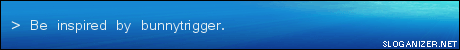


 Linear Mode
Linear Mode



