
|
||||
|
How to guide: Setting up Google Sync on the TP2
***WARNING!!! Make sure you backup your contacts before doing this.****
Setup on teh TP2 is a little different than what they have on the home page. I've rearranged the order so it makes sense and added a few bits for understanding. 1. Open the Active Sync application on your device's home screen. 2. Click on Menu, then Add Server Source. 3, It will ask you for the email, enter your Gmail address, (make sure that the "detect settings automatically is checked) 4. Hit Next, then where it says username, it will have automatically put your google username in the field, but you have to add @Gmail.com after your username, so it looks like this. 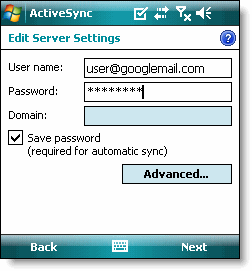 .....enter your Gmail login password, you can leave Domain blank and click Next. If it is grayed out and won't let you click it, enter Google into Domain. 5. After it detects your settings it will as you for the Server Address, enter m.google.com, make sure that SSL setting is checked. 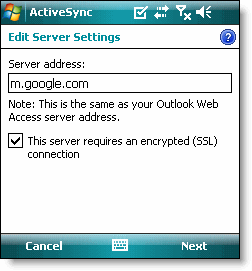 6. Click Next, you can select what you want it to synchronize. Make sure that you only check the accounts that you have. I only have a Gmail account, so I only check Contacts and Email. If you have Google Calender then you would check that, if you DO NOT have Google Calender, Uncheck the box or it will give you an error. 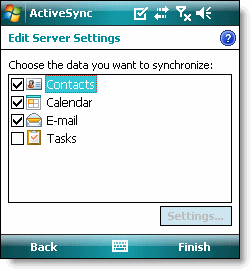 remember, uncheck Calender and Tasks if you don't have it. 7. Click Finish. 8. Click Sync  For Help: if you guys have questions or problems, you can also try the google help forum pretty much every question has all ready been asked there. http://www.google.com/support/forum/...e+Mobile?hl=en Last edited by bobturismo; 10-10-2009 at 02:36 AM. |
| This post has been thanked 11 times. |
|
||||
|
Re: How to guide: Backing up your contacts to Gmail and Sync your TP2 with Google Syn
Quote:
|
|
||||
|
Re: How to guide: Setting up Google Sync on the TP2
Ok stupid question....Do i still need to leave active sync running in background for Push mail? Reason i ask because i don't see it running in the task manager for Google sync?
Nevermind although i don't see it, it still pushes my mail. Also to stop the pop up when you get Push Mail from Google sync ...go to phone>menu>options>services>time synchronization>get settings>UNCHECK time synchronization with mobile network automatically>press ok, My active sync never comes on unless i sync with my PC or go to that menu and press update now. Last edited by dallastx; 09-23-2009 at 07:35 PM. Reason: Found my answer |
|
||||
|
Re: How to guide: Setting up Google Sync on the TP2
Well the push seems to not be working for me.
I set my active sync to 1 hour and would receive emails that wouldn't instantly push to my phone like it should. I set-up my phone as described http://www.google.com/mobile/products/sync.html#p=winmo. I did some searches and it seems that setting up your phone to sync should automatically push now that google has that feature. Last edited by bluruld; 09-23-2009 at 07:58 PM. |
|
||||
|
Re: How to guide: Setting up Google Sync on the TP2
Quote:
Hmm well i am using "as items arrive" ...Your saying your using 1hr check? |
|
||||
|
Re: How to guide: Setting up Google Sync on the TP2
Anyone getting a security certificate error?
Originally I set everything up directly through Active Synch. After it didn't work i deleted the sync relationship and went into the settings menu and went through the "setup new mail" walkthrough.....basically the same thing. I don't know why but it worked this time. Last edited by coolshock1; 09-23-2009 at 09:28 PM. Reason: figured it out |
|
||||
|
Re: How to guide: Setting up Google Sync on the TP2
Quote:
Previously I had the sync set to 5mins because there was no push and I needed to sync as frequently as possible. |
|
||||
|
Re: How to guide: Setting up Google Sync on the TP2
I already have push email configured with my work Exchange server; can I still setup push gmail with ActiveSync?
It looks like I can only configure one Server in ActiveSync. |
 |
|
«
Previous Thread
|
Next Thread
»
|
|
All times are GMT -4. The time now is 10:24 PM.






 Linear Mode
Linear Mode



