|
Trying to help a freind
I did a quick search and browsed through the threads and couldn't find any good info on this. My friend at work has the pre, I'm on the touch pro. Have 2 questions concerning the pre. First is the browser. Our company has a website that is not compatible with the pre. I couldn't access it with the sprint stock touch pro rom, but with Mighty's rom it works fine. Is there any tweak or setting within the pre that can be made to access secure sites? I know that our company IT tech required me to deselect tls 1.0 on the my home pc's ie settings.
Secondly, I tried to pair my pro with his pre to share a file unsuccesfully. My touch pro found his pre fine, but it appeared that his pre would only pair with a headset. Is it possible to file share with the pre? if so, how. I didn't have enough time to really play with the phone, and he is pretty much clueless about the phone's capabilities.
Thanks in advance if you have any input.
Last edited by dlink72; 10-09-2009 at 11:02 PM.
|

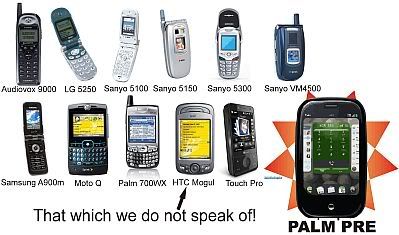






 Linear Mode
Linear Mode



