
|
||||
|
Re: Top and Bottom Bar's
Quote:
Nothing that will scroll along with panoramic backgrounds. If you use background for all pages you can skin the top and bottom bars to look like a full wall paper. |
|
||||
|
Re: Top and Bottom Bar's
Quote:
EDIT Did not work bro!!! 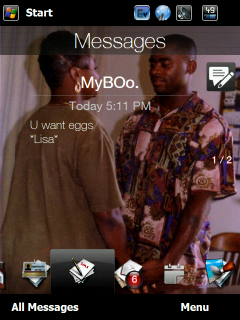
Last edited by quadjacks; 09-29-2009 at 12:41 AM. |
|
||||
|
Re: Top and Bottom Bar's
Either use HDWall or skin your taskbar and softkeybar yourself.
Thats if you can find the .png files for them in the windows directory. Crop the top and bottom of the wallpaper you want to use (480x52) and add rename your crops whatever the taskbar and softkey bar are and then add them into the windows directory to overwrite the existing ones. |
|
||||
|
Re: Top and Bottom Bar's
Quote:
LOOK at Post #677 for advice given to fix!!! |
|
||||
|
Re: Top and Bottom Bar's
Quote:
EDIT: I figured it out. Also had to do a bit of work on the actual Pic 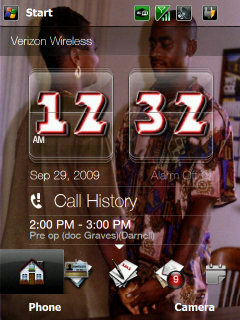
Last edited by quadjacks; 09-29-2009 at 01:44 AM. |
|
||||
|
Re: Top and Bottom Bar's
Usually they are named something obvious. I use Calkulins kitchen, and depending upon the .tsk I'm using its named something like softkeybar.png or blue_softkeybar.png. I noticed for Energy ROMs, that he names them nrg_softkeybar.png. Its a pain but if you just go down the windows directory something might jump out at you. Here are some of the wallpapers I already cropped up when I was using this method. |
|
||||
|
Re: Top and Bottom Bar's
Quote:
|
|
||||
|
Re: Top and Bottom Bar's
full screen manila 2.5 comin soon
http://forum.ppcgeeks.com/showthread...10#post1192410 Last edited by one80oneday; 09-29-2009 at 12:31 PM. |
|
||||
|
Re: Top and Bottom Bar's
Quote:
|
 |
|
«
Previous Thread
|
Next Thread
»
|
|
All times are GMT -4. The time now is 10:06 AM.











 Linear Mode
Linear Mode



