
|
||||
|
Re: Permanent Landscape Mode?
No. There's an exe file out there called landscaper that allows the phone to always switch to landscape mode. When you wake the phone up or slide the keyboard the screen will change back to portrait but only briefly (you can set the amount of time in the options menu, if you set it to 0 its pretty quick that it goes back to landscape). You will have to either put it in the start up folder or manually start the program each time after a soft reset. I personally just decided on mapping a hard key to rotate the screen and find this easier and quicker.
__________________
 Good things don't end in 'eum,' they end in 'mania'...or 'teria' Easily switch between TouchFlo and Mobile Shell If you like my work feel free to  |
| This post has been thanked 2 times. |
|
||||
|
Re: Permanent Landscape Mode?
Wow, I didn't even realize that was in buttons. Im going to use a hard key to rotate the screen. Thanks a lot!
|
|
||||
|
Re: Permanent Landscape Mode?
Quote:
1. AEButton Plus 2. Mortscript 3. Script (.mscr files) First. install mortscript then run Program files\Morscript\Mortscript.exe(this associates the .mscr files with mortscript) Second. Copy the included .mscr files to Program files\Morscript\ Third. Install AEbutton Plus to the device and map the keys (see pictures). Save and exit With Mortscript you can do many other things. One of the more common things that I use it for is rotating the screen then running a program and then after exiting the program the screen will automaticly rotate back to portrait mode. To accomplish this create a script like the one seen below. Code:
Rotate(90) Runwait( "\Program Files\navigator\tomtomnavitagor.exe" ) Rotate(0) 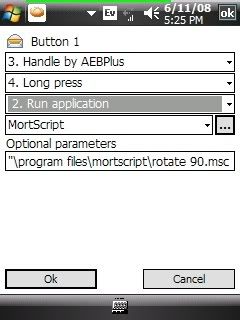 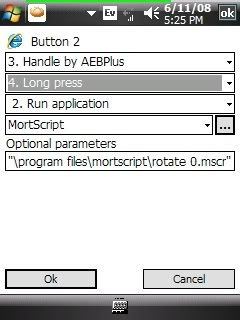
|
|
||||
|
Re: Permanent Landscape Mode?
Ditto for me as well. I have a hard button mapped, goes to landscape (proper for the keyboard, not 180 from it), then back to portrait.
__________________
Mogul < Touch Pro < Hero < Evo 4G
|
 |
|
«
Previous Thread
|
Next Thread
»
|
|
All times are GMT -4. The time now is 09:29 PM.






 Linear Mode
Linear Mode



