
|
||||
|
Virtual Keyboard
Does anyone know if the virtual keyboard (
http://www.virtual-laser-keyboard.com/index.asp) is compatible with the mogul? Has anyone used it? Alan |
|
Quote:
|
|
||||
|
I've used mine for almost a year, I have found:
Pros:__________________________ + It's small, and doesn't weigh much. + Bluetooth with easy pairing. + I use mine all the time - works great with email, Word, text, etc - especially when you learn the keyboard shortcuts for opening/closing/ok, etc. + Battery life is great, gets me through a couple days at work before I need to charge the built-in rechargable battery. + In meetings it's great because you're not making the clicking noises that a laptop keyboard would make. + Nice leather carrying case. + The cool factor is definately there. Cons:__________________________ - Took me a little bit of time to adjust the settings for my typing - Takes a bit of time to get use to typing because you don't have the tatical feedback of a regular keyboard - Price Links:__________________________
Photos:__________________________ 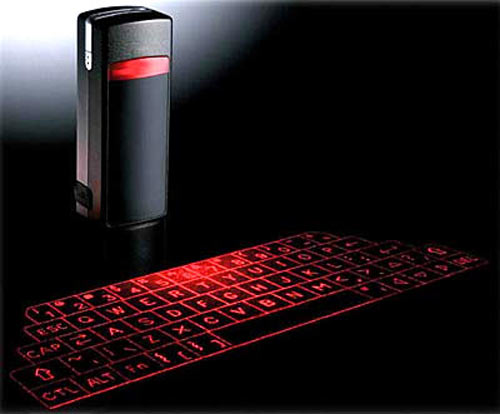   
__________________
Xgeoph Ray - "mobilejray"
Wireless Data Specialist Currently Using: - Sprint Treo 800w, BlackBerry 8830 Last edited by mobilejray; 12-09-2007 at 07:31 PM. |
|
||||
|
Is there any way to tell it, "render the enter key at reduced width, and stick another key with single/double qoutes in the usual position (between semicolon/colon and enter)"? I could live with a reduced-width enter key, but having to deal with a moved single/double-quote key would screw me up BADLY. Ditto, for the TAB key. I could live with having ESC moved to a weird location, because I almost never type it during the course of normal 120+wpm typing... but I absolutely *WOULD* type it by mistake (intending to hit TAB) if it can't be moved.
Also, how good is its logic at determining which key you "intended" to press if your finger lands somewhere ambiguous? Do you often find yourself frustrated, or does it seem to generally "do the right thing"? How much clearance do you have to maintain between your fingertips and the desk surface to avoid having it think you pressed the key? Now, the big question... how does its usability compare to iGo's folding bluetooth keyboard? For the record, on a bad day I might type 100wpm on a real buckling-spring keyboard, but on most laptop keyboards I'm literally handicapped and can barely manage 50 or 60wpm. |
 |
|
«
Previous Thread
|
Next Thread
»
|
|
All times are GMT -4. The time now is 03:05 PM.






![[sammich] can't get a higher reputation level](https://forum.ppcgeeks.com/images/reputation/reputation_highpos.gif)





 Linear Mode
Linear Mode



