
|
|||||||
 |
|
|
LinkBack | Thread Tools | Display Modes |
|
||||
|
This a GSM 6.5 build 28230 rom its not perfect but usable
if you find any bugs tell me and i will try my best to fix them. Credits Mord4z( helping me with cooking roms) Airxtreme(for his 28230 build) Devilcuban(helping me get to know more about the Palm Treo Pro) OndraSter(For his Kitchen) Raiderfan247365(For helping me keep the GSM thread alive by giving me his kitchen files) make sure to click on the developers at the top and give them a thanks without there works this thread would not have been here hope you guys like my build! -------------------------------------WARNING!!!------------------------------------------ When you hold power Button+Side Camera Button and reset button in the back, and it looks like this  THEN GO HERE BEFORE FLASHING THIS ROM If it is like this  Then you are good to flash this rom -------------------------------------Release--------------------------------------------------- 21903 28230 28230 Mirror ----------------------------------------Kitchen------------------------------------------------ Check this Thread ------------------------------------Known Issues----------------------------------------------
-------------------------------------In This Rom-----------------------------------------------
------------------------------Screen Shots----------------------------------------------------   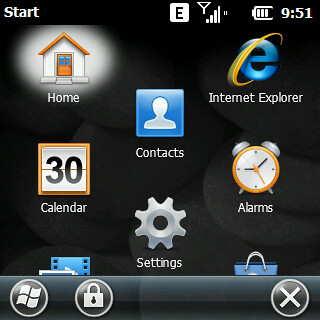 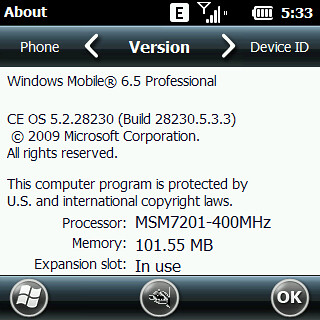
__________________
Last edited by trickbiker121; 02-17-2011 at 06:38 PM. |
| This post has been thanked 1 times. |
|
||||
|
Re: Windows Mobile 6.5.3 build 28230 04-16-10
wow, you're fast man! You can provide some pics, I want to know if it have the visual like 6.5 versions or it have the new 6.5.x visual! (Sorry, can't flash my device now cause I on the road)
__________________
Omnia revived! | My Treo Pro 6.5 Build rom | My Treo ROM 6.1 build
And, if you like my roms, supports my work! I'll be happy!  |
|
||||
|
Re: Windows Mobile 6.5 build 28230 04-18-10
ROM Updated
This Version Fixes
|
|
||||
|
Looks great, but it froze on me twice since I installed it last night. The only thing I can do was remove my battery. It seemed to start when I set up sync with Exchange.
|
|
||||
|
Re: Windows Mobile 6.5 build 28230 04-18-10
sorry i cant test exchange i will add it to the bug list though but can someone else confirm this?
|
|
||||
|
Re: Windows Mobile 6.5 build 28230 04-18-10
Quote:
I might be able to help you out with some other things. Let me know if you want the sorted 23563 for easy kitchen. Thanks p.s. congratulations on the build. |
|
||||
|
Re: Windows Mobile 6.5 build 28230 04-18-10
Quote:
i would recommend using Ce Registry Editor but you can use it with notepad or word pad but it gets more complicated with those Instructions for editing with Note Pad or Word Pad
i think BootApp.exe is required and i would like to get that sorted files were you able to build a NBH file with os kitchen i had to use an alternatve to convert NB to NBH thats why i havnt released my Kitchen yet thanks so much and i would like to learn some of your fixes also to help the GSM thread running. thanks Last edited by trickbiker121; 04-23-2010 at 02:48 PM. |
| This post has been thanked 1 times. |
|
||||
|
Re: Windows Mobile 6.5 build 28230 04-18-10
Quote:
EnableQmenu:0. That's what I m currently doing. I went through about 1000 files to get this line. But it doesn't still solve the 'Volume Icon' issue. Only way to get that icon was to delete bootapp.exe from the rgu file. I must say this is the most help i have received from anyone since I started building ROM (about a month ago). I was able to get the nbh file from the existing kitchen. Much appreciated. To get nbh file: Open htcrt_devices.ini under Resources->Tools folder. Change Panther to TreoPro, then scroll all the way down and change Panther to TreoPro again. Then it works like a charm. Took me about two weeks to figure this out (no help lol) [Devices] Artemis=1 Athena=1 Blackstone=1 ..... TreoPro=1 _____________ [TreoPro] Experimental=1 ModelId=PANT100** I'll pm other tricks later tonight. Keep up the good work. Thanks. Last edited by icongene; 04-23-2010 at 04:32 PM. |
| This post has been thanked 1 times. |
|
||||
|
Re: Windows Mobile 6.5 build 28230 04-18-10
Quote:
|
 |
|
«
Previous Thread
|
Next Thread
»
|
|
All times are GMT -4. The time now is 04:36 AM.






 Linear Mode
Linear Mode



