
|
||||
|
Re: Direct Push Technology (Activesync)
I would recommend changing your sync schedule to every 30/60 minutes instead of immediate. I work the same way at my job, and I've found this to be a viable compromise.
That said, the sync should always stop when a phone call is active.The data connections drops automatically when a call is placed or comes in. If this is not the case, you may have other issues to contend with.
__________________
--Someday, bringing GoodThings2Life will become a Paradigm!--
|
|
||||
|
Re: Direct Push Technology (Activesync)
I will continue to monitor this closely, it seemd that incoming calls were not kicking my data connection off. Basically even if I were using PIE and my wife called, it sent her directly to my voice mail. I tested this with her sitting beside me. That's another issue that is basically the same thing as the activesync using the data connection.
|
 |
|
«
Previous Thread
|
Next Thread
»
|
|
All times are GMT -4. The time now is 07:31 PM.





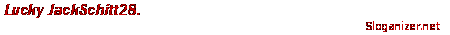

 Linear Mode
Linear Mode



