
|
||||
|
CHT widget B&L_Group Animation Widget Description: New widget - Animation. The principle is simple folder put a bunch of equally-sized pictures (preferably not more than 20 and not horse-sized (enough for 100 * 100)) and in a certain place the widget you will see endless cartoon  . .All images are stored in Program Files \ BL_Group_Animation, and have the template name BL_Group_AW_ (three-digit number with leading zeros pictures). Png. This means that if you have the first frame of his room in the name of the tether will be 001, but if the tenth is 010. Before replacing the images would recommend to disable the widget from the table, remove the old pictures, upload their pictures (their number may not coincide with mine), add the widget to the table with the will recount the images in the folder and will start your animation  . In the Kaba today is a dancing rabbit, the symbol 2011. . In the Kaba today is a dancing rabbit, the symbol 2011.I want to note that the picture turns Manila and because a similar rate of gif files will not be able to achieve  . .There is an opportunity to move, resize, and dock. Compatible with other widgets. XDA THREAD HERE Author: B & L_Group (MoonNah) Attached Thumbnails Attached Files  BL_Group AnimationWidget.cab 191.0 KB BL_Group AnimationWidget.cab 191.0 KB
__________________
Last edited by santod; 12-09-2010 at 03:31 AM. |
| This post has been thanked 4 times. |
| This post has been thanked 1 times. |
|
||||
|
Re: {{CHT widget}} B&L_Group {{Animation Widget}}
Quote:
|
| This post has been thanked 1 times. |
|
||||
|
Re: {{CHT widget}} B&L_Group {{Animation Widget}}
Quote:
Oh, and I just saw your wait cursors the other day. Have fun!! |
| This post has been thanked 1 times. |
|
||||
|
Re: {{CHT widget}} B&L_Group {{Animation Widget}}
Quote:
quick question for ya.. I downloaded the santa zip you attached just to peek inside and see what makes it run. Is there a certain size(dimensions) we should try making these? Also is there a # of png's we need to stay above for these to work? i ask because in the santa zip there are 26 files in it but only 3 make up the animation. It looks like you renumbered the same images over to make the animation appear to last longer. Is this required? the way i look at it is less images means less memory used up? |
| This post has been thanked 1 times. |
|
||||
|
Re: {{CHT widget}} B&L_Group {{Animation Widget}}
Quote:
The mortscript looks to see how many images are in the directory and loads them in order accordingly. Then manila is responsible for handling the images and animation after that. I would keep them under 250*250 mostly for memory reasons. The original is much smaller then that even. The bigger, the better the image appears when resized of course. But it will also run slower on our device. I would definitely stay under screen width dimension, to be safe within typical widget parameters. |
| This post has been thanked 2 times. |
|
||||
|
Re: {{CHT widget}} B&L_Group {{Animation Widget}}
Quote:
Last edited by lnando84; 12-10-2010 at 02:58 AM. |
| This post has been thanked 1 times. |
|
||||
|
Re: {{CHT widget}} B&L_Group {{Animation Widget}}
Quote:
I have a few ideas on how to accomplish this effect now. Will play around with them more this weekend. |
| This post has been thanked 1 times. |
 |
|
«
Previous Thread
|
Next Thread
»
|
|
All times are GMT -4. The time now is 09:45 PM.








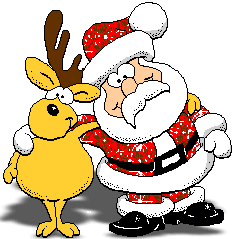


 if I've helped you!!
if I've helped you!!



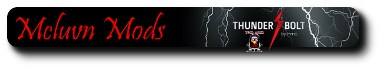

 Linear Mode
Linear Mode



