
|
||||
|
Task Manager Solution for WM 6.5.1 ROM's
Like many of you I'm sure, I too found the lack of an easily accessible Task Manager in the newer WM 6.5 builds to be quite irritating to say the least, and NO, trying to poke around the upper right-hand corner hoping to get lucky and pull up the HTC task manager is NOT a solution!
 I tried Task Facade 4. Verdict: Too slow, and occasionally glitches. I tried e-Natives Technology ShowcaseSuite-1.1.0. Verdict: Doesn't play nice with TF3D in the newer builds, preventing it from launching altogether depending on build, and also doesn't work with every app, and occasionally doesn't come up at all. I tried FdcSoft TaskMgr wm2005 Verdict: Not very finger friendly (and this is essentially what comes with most WM ROM's anyways as a default task manager) I tried AEBPlus for mapping buttons to alt-tab, close, etc, but most newer phones just don't have the hardware buttons needed, and it's a crapshoot trying to get the buttons mapped properly anyhow. I tried WkTaskL_1202. I tried QuickMenu WM 6.5 by utak3r, I tried Duttys Task Manager 2.1.19183631, I tried...well, basically you name it, I tried it.  They all had problems in some way, shape, or form. Be it lack of finger-friendliness, crashing, failure to launch, failure to show all open apps properly, conflicts with newer WM/Manila builds, etc. Then I found the solution, and I can't take the credit for it, as it was posted over at XDA-Developers Quote:
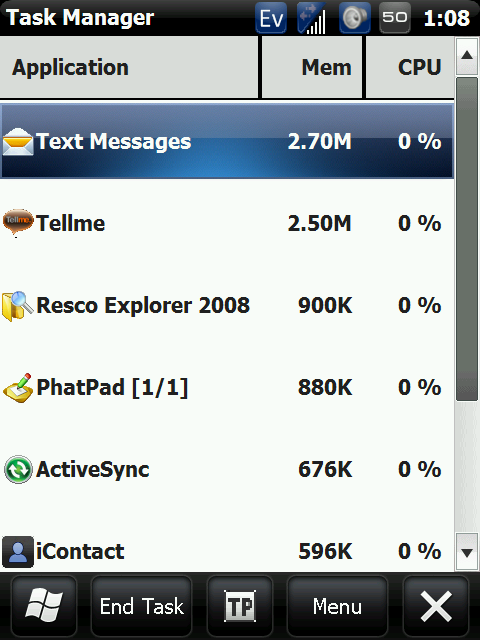 Compare that to the default task manager included in WM and on most newer 6.5.x ROM's (which I already tweaked to show just Apps and nothing else except for About, which can't be removed, yet it still didn't cut it): 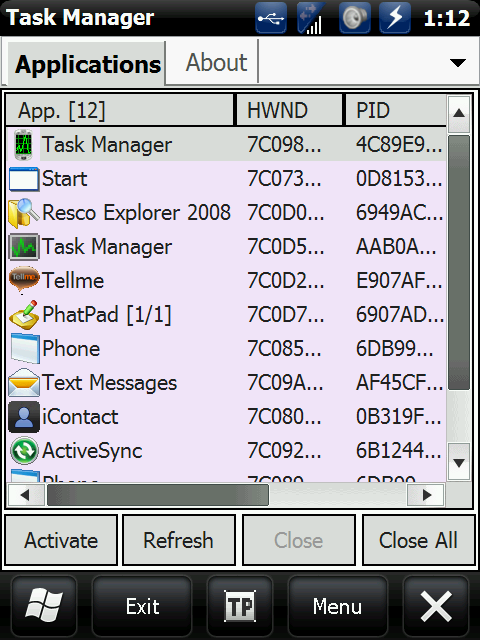 Big difference in terms of usability! On my Touch Pro, I've mapped this task manager to long-hold on the talk button, so it pops up after about a second, and I don't have to fool around with thumbing through the start menu anytime I want to access my open apps, or close them for that matter. Double tapping on any item will switch to it. You can kill all tasks as well as individual tasks with this task manager. It's finger friendly, and it just plain works! Hope this may be of use to some of you who were just as frustrated as I. Last edited by hamidxa; 11-10-2009 at 03:24 AM. |
| This post has been thanked 4 times. |
|
«
Previous Thread
|
Next Thread
»
|
|
All times are GMT -4. The time now is 08:17 AM.









 Threaded Mode
Threaded Mode

