
|
|||||||
 |
|
|
LinkBack | Thread Tools | Display Modes |
|
||||
|
LockDevice (update v1.2 8/3) - enables default WinMo lock to lock screen on wakeup
Alright, so we know about all the different locking apps out there. We're pretty much forced to install a 3rd party lock app because the default one is quite limited and makes you jump through hoops to do something that should be done by default - which is to lock when you turn your screen back on, without having to do so beforehand.
Well, danielherrero (from XDA) has created a fix that will enable the default lock function to actually lock when your screen turns back on. So when your device goes to sleep or you press the power button, your screen will lock when you turn it back on. This is perfect for those who want to lock their screen upon wakeup, but don't need all the extras that come with s2u2 or any of the other locking apps. Btw, I think the dev is also creating a version that locks the screen when you shut your screen off... App has been updated to version 1.2. Now LockDevice has a settings menu that lets you easily enable/disable it and also lets you choose between lock on sleep or lock on wakeup. Original XDA thread: http://forum.xda-developers.com/showthread.php?t=542482
__________________
~ SmartKeitai.com for Android/WP7 News & Videos ~
 Last edited by Clipp; 08-03-2009 at 03:51 PM. |
| This post has been thanked 7 times. |
|
||||
|
Re: LockDevice - small app/hack to enable default WinMo lock to lock screen on wakeup
thanks. works good on my TP. this is just what i needed.
|
|
||||
|
Re: LockDevice (update v1.2 8/3) - enables default WinMo lock to lock screen on wakeu
Updated to v1.2, adds settings menu for some options (disable/enable, lock on display off or on wakeup)
|
 |
|
«
Previous Thread
|
Next Thread
»
|
|
All times are GMT -4. The time now is 12:09 PM.






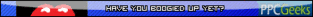



 Linear Mode
Linear Mode



