Touch Conact is a comfortable touch scroll phone book for Windows Mobile.
An ultimate smoothness scroll was achieved.
Touch Contact is shareware, 600 JPY.
Please refer to here for the license.
Function:- All of Pocket Outlook items can be displayed and edited.
- It is possible to use 30 prefix and suffix numbers.
It corresponds to the supplementary services such as international phone calls.
- It is possible to use it as an application launcher by setting the application file to the Launch item.
- It is possible to use it as a bookmark of a browser.
- The start is

early because it is on the background.
- Phone call by the tap of the phone number.
- TV call by the tap of the TVCall item (*1).
- Email can be started by the tap of the Email item.
- MMS can be started by the tap of the MMS item (*1).
- SMS can be started by the tap of the SMS item.
- IM can be started by the tap of the IM item.
- Maps can be started by the tap of the address item (*2).
- Browser can be started by the tap of the Web item.
- Fax app can be started by the tap of the FAX item (*1).
- Scheduler can be started by the tap of the date item.
- It is possible to make contact and edit contact.
- The skin can customize.
※1: The application should be able to be started by the argument.
※2: It is necessary to install the maps app.
Please refer to agreement.
Latest version:
Please check the forum.
Requirements:- English or Japanese.
- Touch panel. The button cannot be operated by a present version.
- Windows Mobile 5.0 PocketPC or more.
- Free RAM 10MB or more.
- .Net Compact Framework 2.0 SP2 or more.
Developers' Website: http://www.czerkinsky.com/~WM/TouchContact/ Contact us:
Czerkinsky Software Inc. Customer support.
This is the first English version.















 If it starts off underground, it's HOUSE MUSIC
If it starts off underground, it's HOUSE MUSIC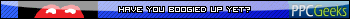
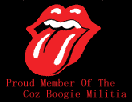
 Linear Mode
Linear Mode



