
|
YouTube Streaming Mobile: A "How To" WM5/M6/SP
YouTube Mobile--How to for Treo, 6700, etc.
It's to my understanding newer WM6 devices can do m.youtube.com streaming natively. On the Treo 700 and some other devices, this is not the case due to lack of RTSP codec support (not even TCMP or CORE will save you!). Thanks to XDA, HowardForums and duken2389 at TC, this is how it is done. Download this file Inside are 3 more files. - Step #1.zip: unzip to your device and copy to \Windows - Step#2- Streaming_210.cab: Install to Main mem on device Soft-reset - Step #3-HTC_Streaming_Media.cab: Install to Main mem Now, when you go to m.youtube.com and click the "view now" link, it should launch this program and stream the content. It's "OK" quality, no iPhone ------------------------------------------------------------------------ WM6/Mogul Users Directions (thanks Stroths!) 1. Install cab from Step 3. 2. Soft Reset as instructed by the software 3. Enjoy TIP: Stop the player and exit out of it before changing the screen orientation on the 6800. Otherwise, it makes it hang for about 5 seconds. 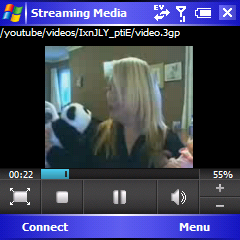 
|
| This post has been thanked 8 times. |
|
«
Previous Thread
|
Next Thread
»
|
|
All times are GMT -4. The time now is 03:45 PM.











 Threaded Mode
Threaded Mode

