
|
||||
|
Re: All S2U2 customizations
unless you deleted it, it's there. it's an excel file downloaded in the same folder as the S2U2 other items. There's no need to modify it as it only tells you what each setting does.
__________________
|
|
||||
|
S2U2 Halloween Themes...
Here are two S2U2 WVGA Halloween themes. Both include landscape, battery and password screens. Halloween II also includes Lock and Unlock sounds.
For best appearance choose Time Format "option 3", then edit the TimeFormat in the registry as follows: h':'mmt - Anything else and the clock may appear off center. Zip includes gfx files and S2U2 theme file. (10 large images, so page load time may be slow) Halloween 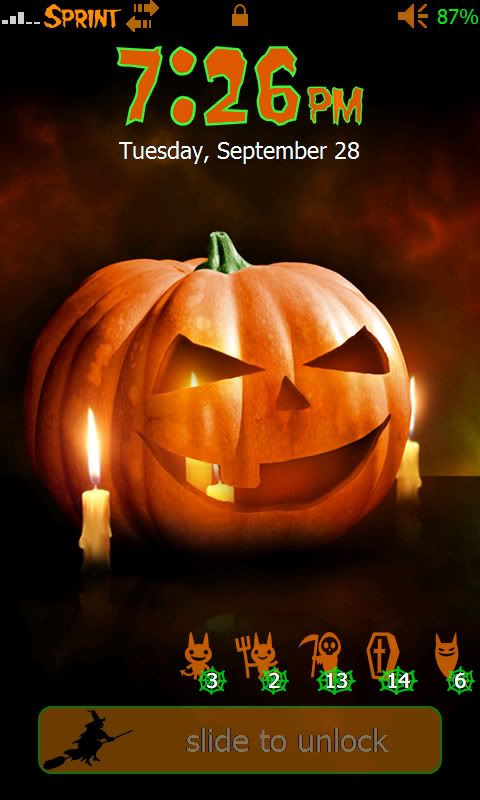  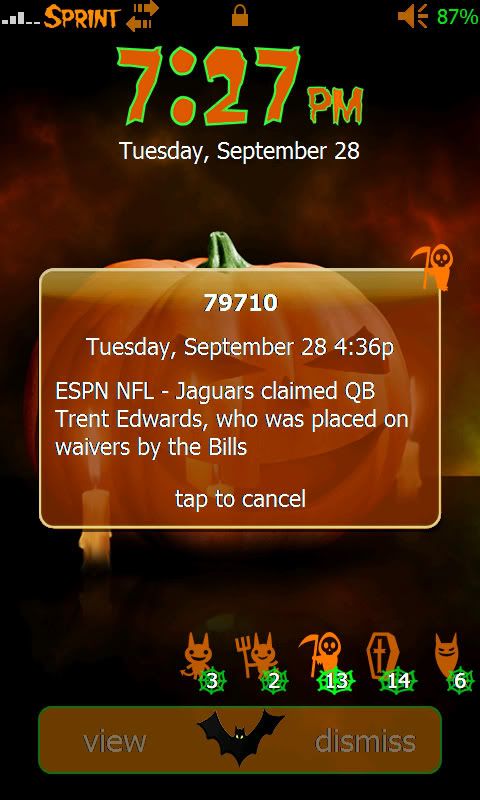 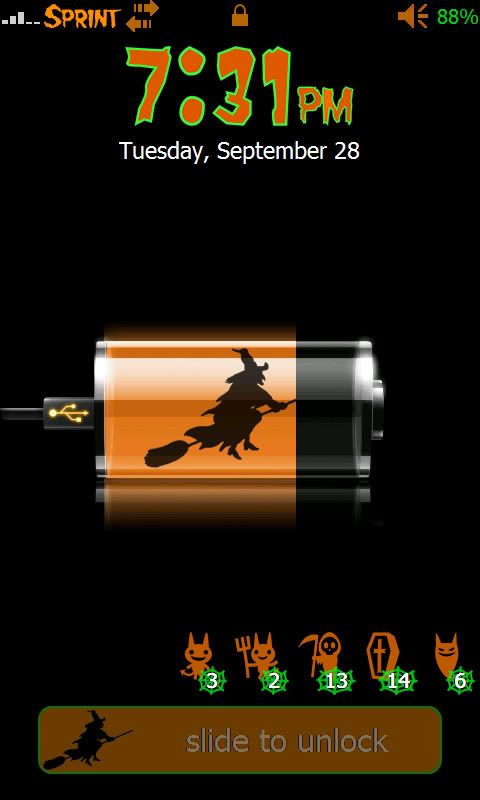 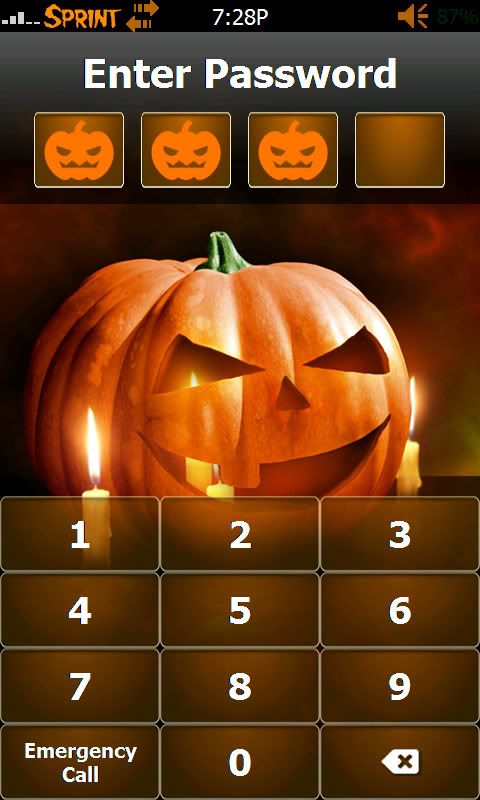 Halloween II 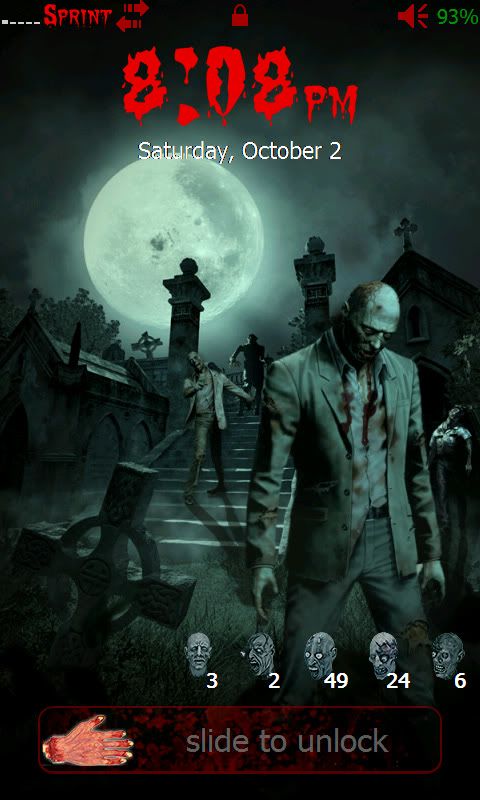 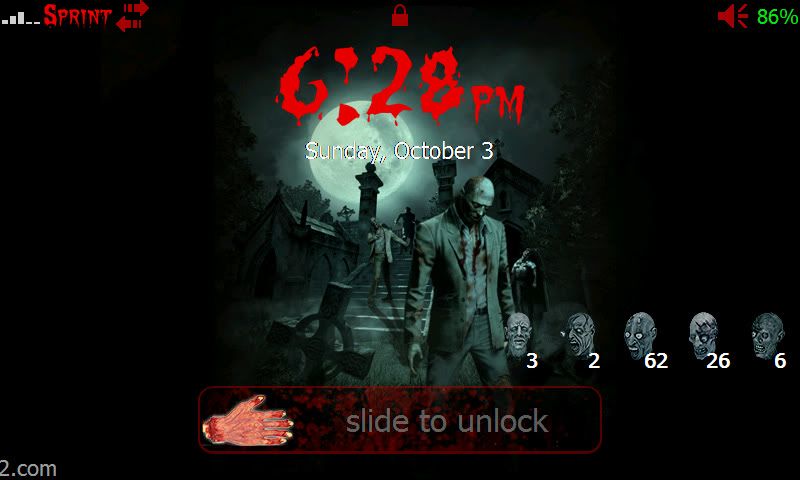 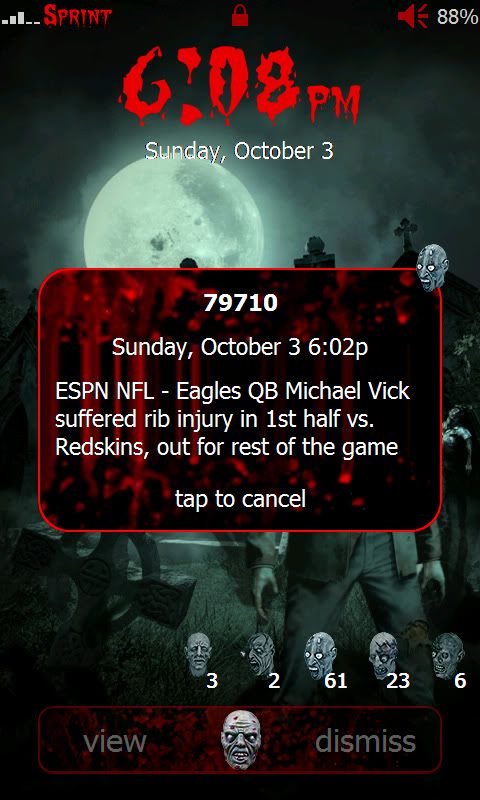 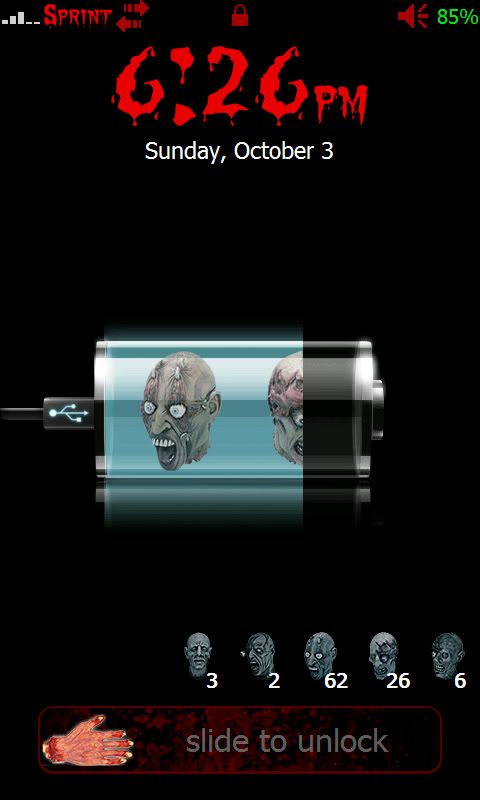 
__________________
Last edited by popdog54; 10-04-2010 at 06:32 PM. |
|
||||
|
Re: All S2U2 customizations
I've tried searching through this thread, the one on xda-dev and on google for some kind of index to figure out which graphic file appears where and/or when.
I can obviously do this using trial and error, but it kind of feels like reinventing the wheel. Seeing how many sites and threads exist for S2U2 themes, I'm surprised that I couldn't find such a thing easily. So, have I missed it? Or haven't anyone thought about doing that? The reason I'm looking for such a thing is that I wanted to have a theme that fits well with the .sencity theme and so far I only managed to do clocks and sliders because I'm new to this (not being a graphic designer I'm only reusing what I extracted from cabs and manilla files). Already asked the designer/creator for permission and he doesn't mind anyone reusing his graphics as long as credit is given). Last edited by MusikMonk; 10-14-2010 at 05:54 AM. |
|
||||
|
Re: All S2U2 customizations
If you view the gfx folder on your PC and also read the S2U2 Settings Description.xls file at the same time you can get a better idea of what the more important graphic files are used for.
When I make my themes I only use the graphics for the lock and phone screens. I don't bother with the settings and S2P graphics. I usualy don't bother with the buttons.png as I always have the Slide to End feature turned On. I also don't bother with the curtain graphics, ie topbar.png, since I usually leave all the curtains off. I guess if you want a full theme then you can just redo every graphic file to your liking. I have to admit though that there are a few files that I don't know when they are used, ie arrowR.png. I suppose you can email A_C and ask him what each file is used for. |
|
||||
|
Re: All S2U2 customizations
I <3 those Halloween themes
__________________
DID YOU SEE A TUTORIAL ONLINE OR MAKE ONE YOURSELF? IF SO, SHARE IT HERE AT PPCGEEKS!  If you wanna make the world a better place take a look at yourself and then make a change ~Michael Jackson |
| This post has been thanked 1 times. |
|
||||
|
Re: All S2U2 customizations
Does anyone know of a Sensui-like slider and slider background *only*? I'm using the latest version of S2U2, and found a Hero theme, but the slider was part of the background and I'd like to be able to use my own background.
Also: in the latest version, what are the images relating to the slider and slider background and "SLIDE TO UNLOCK" text? I'd like to change the text to something else
__________________
"All opinions are not equal. Some are a very great deal more robust, sophisticated and well supported in logic and argument than others."
— Douglas Adams (The Salmon of Doubt: Hitchhiking the Galaxy One Last Time) |
|
||||
|
Re: All S2U2 customizations
Quote:
The instructions for editing the Slide to Unlock text are in the FAQ: Q. How to change the slider text (e.g. slide to unlock)? A. Open the lang.ini (under the S2U2 installed folder), edit these tags to whatever you want: S2UText, S2AText, S2VText, s_S2DDismiss, s_S2DCancel, s_S2DView & s_CS2UText The lang.ini must be saved in UNICODE format. Restart iLock2 to load the changes. It's easiest to copy the lang.ini file to your PC, change it with a text editor, then copy it back to your phone. |
| This post has been thanked 1 times. |
 |
|
«
Previous Thread
|
Next Thread
»
|
|
All times are GMT -4. The time now is 07:55 PM.







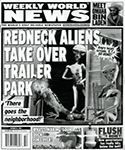

 Linear Mode
Linear Mode



