
|
|
|
||||
|
Re: All S2U2 customizations
The problem with a Stormtrooper is the white color. It kills the date and any appointments you have on the screen. But I'll try to whip something up for you by tomorrow.
__________________
|
|
||||
|
Buuf Deuce S2U2 themes - WVGA + VGA ...
Here are four different color Buuf Deuce themes (thanks to Paul Davey for the icons). Themes include landscape, battery, and password screen. As with all my themes, for best appearance choose Time Format "option 3", then edit the TimeFormat in the registry as follows: h':'mmt - Anything else and the clock may appear off center.
I also included a wallpaper pack which has each color with the different characters on it. So there are 16 different wallpapers, both portrait and landscape. There are also blank wallpapers so you can add whatever you want. And there's also a zip with four VGA wallpapers, portrait and landscape (the ones shown below). |
| This post has been thanked 4 times. |
|
||||
|
Re: All S2U2 customizations
popdog, u make this s2u2 stuff look easy...much respect
__________________
"that skeeg dude with the black girl"
F.I.Y.A.M Last edited by skeegcpp; 01-15-2010 at 05:27 PM. |
|
||||
|
Re: Buuf Deuce S2U2 themes - WVGA + VGA ...
Quote:
|
| This post has been thanked 1 times. |
|
||||
|
Ultimate Black...
A few people requested this. WVGA only, landcape, battery, and password screen. As usual, for best appearance choose Time Format "option 3", then edit the TimeFormat in the registry as follows: h':'mmt - Anything else and the clock may appear off center.
Zip includes graphic files and s2u2 theme file. |
| This post has been thanked 4 times. |
|
||||
|
Re: All S2U2 customizations
Quote:
Thanx for trying too make some beauty from your hands anyways!!  Punisher logo theme would also be great tho Regards Rico. |
|
||||
|
Re: All S2U2 customizations
Ok, here's a Stormtrooper theme, WVGA only. It's basically the Darth Vader theme with a different slider and wallpapers. It will be hard to read appointments on the portrait screen, but I like the way it looks.
Besides the graphics I also included a theme file in the zip. Since S2U2 now has this feature I figure I should use it. There's really no need to copy the graphic files to your device anymore. Just copy the theme file to your device or storage card. Then run S2U2 Settings, select Theme, then Load Theme. By default it searches the S2U2 folder. But if you hit the arrow on the bottom of the screen you can load the theme from anywhere on your device or SD. |
| This post has been thanked 1 times. |
|
||||
|
Re: All S2U2 customizations
So I d/l'ed the Captain Morgan theme and transferred it to my phone throught my device/program files/s2u2/gfx and it shows the Captain.zip file there. I cannot get it to use this theme when my screen goes blank? What am I doing wrong? Someone please help it will be grealty appericated!!!!
__________________
Check Out My Blog - http://baltbeerblog.blogspot.com/
Rippin' Through the Streets of Baltimore, MD in 4G with my NS4G |
|
||||
|
Re: All S2U2 customizations
What you need to do is unzip the .zip file on your computer and extract all the files within the zip to your device/program files/s2u2/gfx folder and confirm replacement of the files.
The .zip is NOT a .theme file and is not meant to be used as one. I created that Captain Morgan theme well before A_C decided to implement the .theme file into S2U2. Then the theme should work for you. Quote:
__________________
Last edited by lightninjay; 01-15-2010 at 02:24 PM. |
 |
|
«
Previous Thread
|
Next Thread
»
|
|
All times are GMT -4. The time now is 12:03 PM.








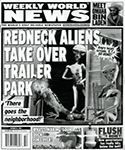




 F*** APPLE
F*** APPLE

 Hybrid Mode
Hybrid Mode


