
|
||||
|
Re: All S2U2 customizations
I answered this question a few posts up from yours. Copy the lang.ini file to your PC. Edit the s_S2UText line using a text editor. Copy the file back to your phone. For the change to take effect you need to close iLock2, then reopen it.
__________________
Last edited by popdog54; 08-06-2009 at 04:39 PM. |
|
||||
|
Re: All S2U2 customizations
Thats simply the long way around and some may not be that Tech savvy to do it. Do a search in the Software forum for S2U2C. This app will allow you to change sevral S2U2 features with out all the Tech stuff..
__________________
|
| This post has been thanked 1 times. |
|
||||
|
Re: All S2U2 customizations
Quote:
Update: I just tried v0.09. I can change the graphics without any problems, but when I choose the More option I get an error message. The same thing has been reported in the S2U2c thread over at XDA. FYI, I'm running WM6.5 Last edited by popdog54; 08-07-2009 at 04:20 PM. |
|
||||
|
Re: All S2U2 customizations
Quote:
|
| This post has been thanked 1 times. |
|
||||
|
Re: All S2U2 customizations
Thanks for the tip, but I can't get to that point. When I hit the More button to change the non-graphic settings I get an unexpected error. I guess S2U2c isn't compatible with WM 6.5.
|
|
||||
|
Re: All S2U2 customizations
Quote:
Honestly though....since everything else is in the S2U2 settings now, I found it easier to not even install S2U2c and just change the text in the lang file on the PC. |
|
||||
|
Re: All S2U2 customizations
Not that I know of off-hand, but I am sure someone in here may know of some type of PPC compatible notepad, or another way of doing it. I just email it to my work address, change it on that PC and then email it back to my phone.
|
| This post has been thanked 1 times. |
 |
|
«
Previous Thread
|
Next Thread
»
|
|
All times are GMT -4. The time now is 10:12 AM.











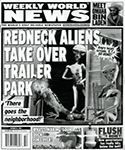



 Linear Mode
Linear Mode



